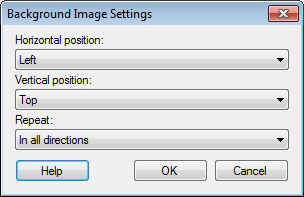
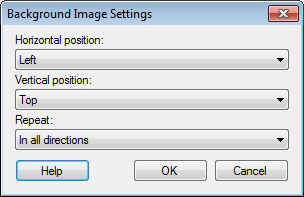
|
Option |
Description |
|
Horizontal position |
Specifies the horizontal position of the background image in the text area. Left places the image in the left corner of the text area. Center places the image in the middle of the text area. Right places the image in the right corner of the text area. |
|
Vertical position |
Specifies the vertical position of the background image in the text area. Top places the image in the top part of the text area. Center places the image in the middle part of the text area. Bottom places the image in the bottom part of the text area. |
|
Repeat |
Determines whether or not an image that is smaller than the current size of the text area should be repeated. In all directions repeats the image both horizontally and vertically into a tiled pattern. Horizontally repeats the image in the X direction only. Vertically repeats the image in the Y direction only. None does not repeat at all. |
See also: