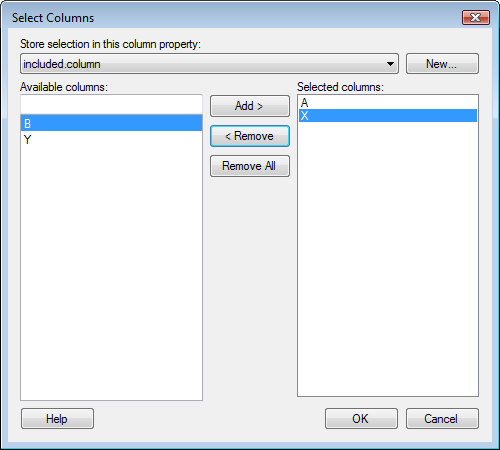
This dialog is used when you cannot limit the available columns for a property control using a simple enough search expression. It allows you to hand-pick the columns you want to show and it stores the selection as a boolean column property. All of the selected columns will receive the value "True" on this property and the remaining columns will receive the value "False".
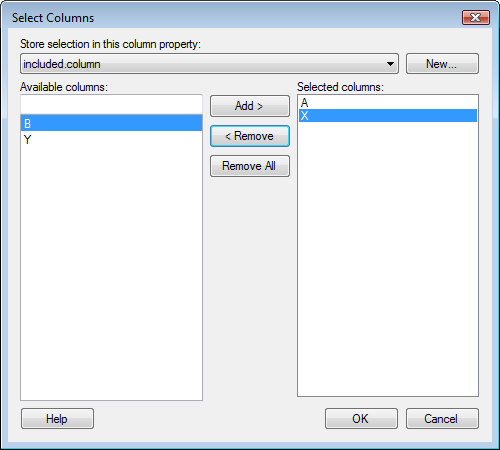
Option |
Description |
Store
selection in this column property |
Allows you to select a boolean column property where the selection can be stored. |
New |
Opens the New Property dialog where you can define a new column property in which to store the selection. |
Available
columns |
Lists all columns in the specified data table that have not yet been selected. |
Add
> |
Adds the columns selected in the Available columns list to the Selected columns list. |
<
Remove |
Removes the selected columns from the Selected columns list. |
Remove
All |
Removes all columns from the Selected columns list. |
Selected
columns |
Lists all columns that have currently been selected. These columns will receive the value "True" on the specified column property. |