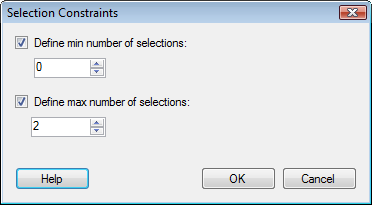
This dialog is available from the Property Control dialog when you have selected to add a List box (multiple select) control.
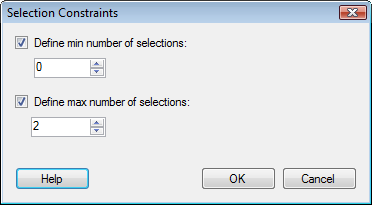
|
Option |
Description |
|
Define min number of selections |
Allows you to specify a minimum number of selections that are required in the List box (multiple select) control. This means that if you set the min number of selections to 1, there must always be at least one item selected in the list box control. |
|
Define max number of selections |
Allows you to specify a maximum number of selections allowed in the list box control. It will not be possible to select more than the specified max number of selections. |
See also: