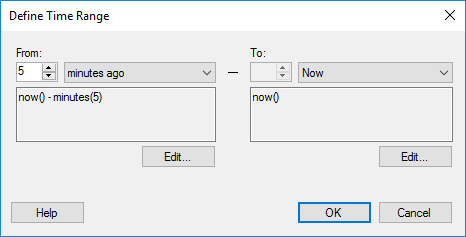
Use this dialog when you are working with streaming data and you want to limit the data in the visualization to a certain time range.
To reach the Define Time Range dialog:
In the Visualization Properties dialog, go to the Data page.
Select Limit streaming data to a time range.
From the Column drop-down list, select the column you want to use when specifying a time range.
Click More.
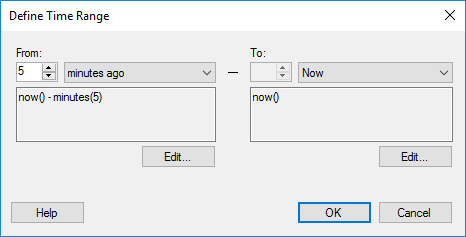
Option |
Description |
From |
Specify a starting point for the time range by selecting a number and a time unit. |
Edit |
Click Edit to open the Limit Data Using Expression dialog, where you can write your own expression to specify a starting point for the time range. |
To |
Specify an end point for the time range by selecting a number and a time unit. |
Edit |
Click Edit to open the Limit Data Using Expression dialog, where you can write your own expression to specify an end point for the time range. |