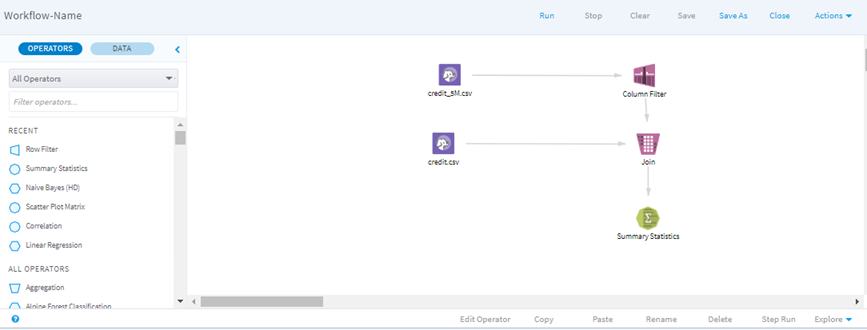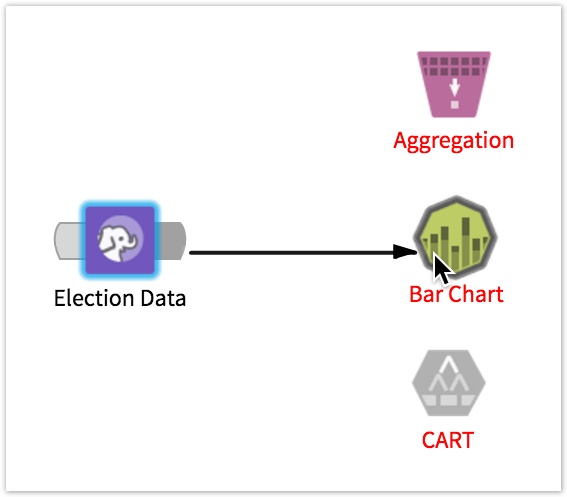Connecting Operators
A workflow is a collection of operators and data. You can create a workflow within this editor by dragging data and operators onto the canvas. You can move or manipulate elements with the mouse.
Procedure
Copyright © Cloud Software Group, Inc. All rights reserved.