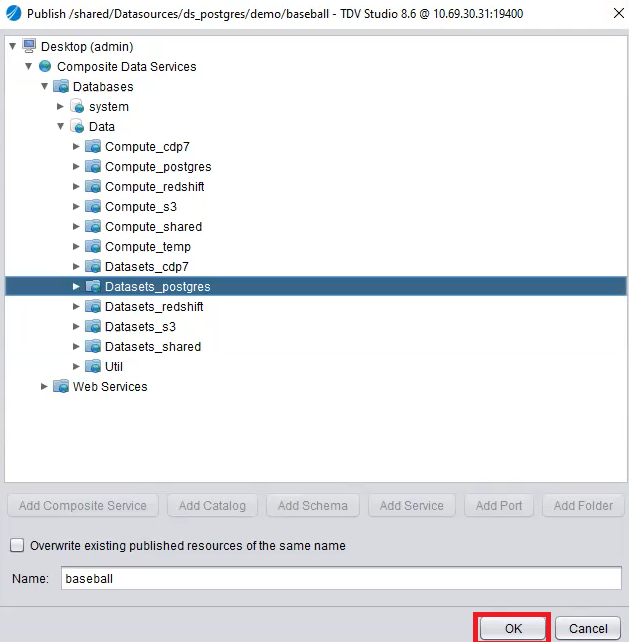Configuring TIBCO Data Virtualization Data Service
Under Composite Data Services, the data service is created with the name Data. This data service is the virtual database that TIBCO Data Science – Team Studio connects to for all the access to TIBCO® Data Virtualization.
You must create a schema under the Data virtual database. This schema specifies the location where data sets are published from the underlying Data Sources which are accessed by TIBCO Data Science – Team Studio. In addition, as part of executing workflows, TIBCO Data Science – Team Studio creates views in TIBCO® DV or tables in underlying data sources.
For each data source, the following two schemas are created:
-
Datasets_<ds>: Specifies the schema where data sets from the underlying data sources are published. Here <ds> identifies the data source (for example,
redshiftfor Amazon Redshift). This schema is the input to TIBCO Data Science – Team Studio. -
Compute_<ds>: Specifies the schema where TIBCO Data Science – Team Studio creates views or tables. This schema is for output from TIBCO Data Science – Team Studio for the associated data source. When the output type is TABLE, this creates a table in the data source connected to the schema.
To create a schema under the Data virtual database, perform the following steps:
-
Open TIBCO Data Virtualization Studio and log in as administrator (with the password created during installation), or log in as a user with Administration rights.
-
In the navigation tree, navigate to Composite Data Services > Databases > Data. Right-click the Data and select Open.
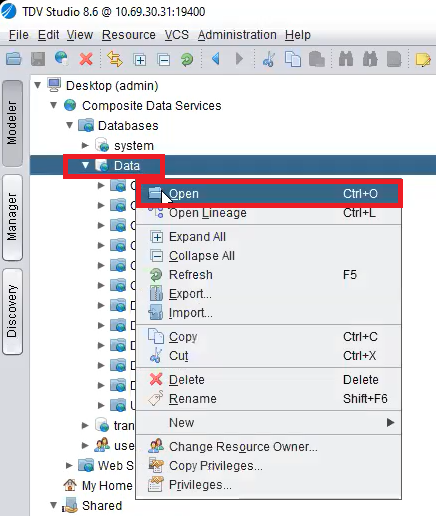
-
The Data page appears. Select the Composite DDL tab from the bottom of the page.
-
In the Composite Container DDL Path page, specify the Published Container Path and Physical Container Path.
-
Published Container Path: Specifies the schema of the published container.
-
Physical Container Path: Specifies the path of the physical container of the data source.
-
Add New Container Mapping: To add new rows of published container path and physical container path.
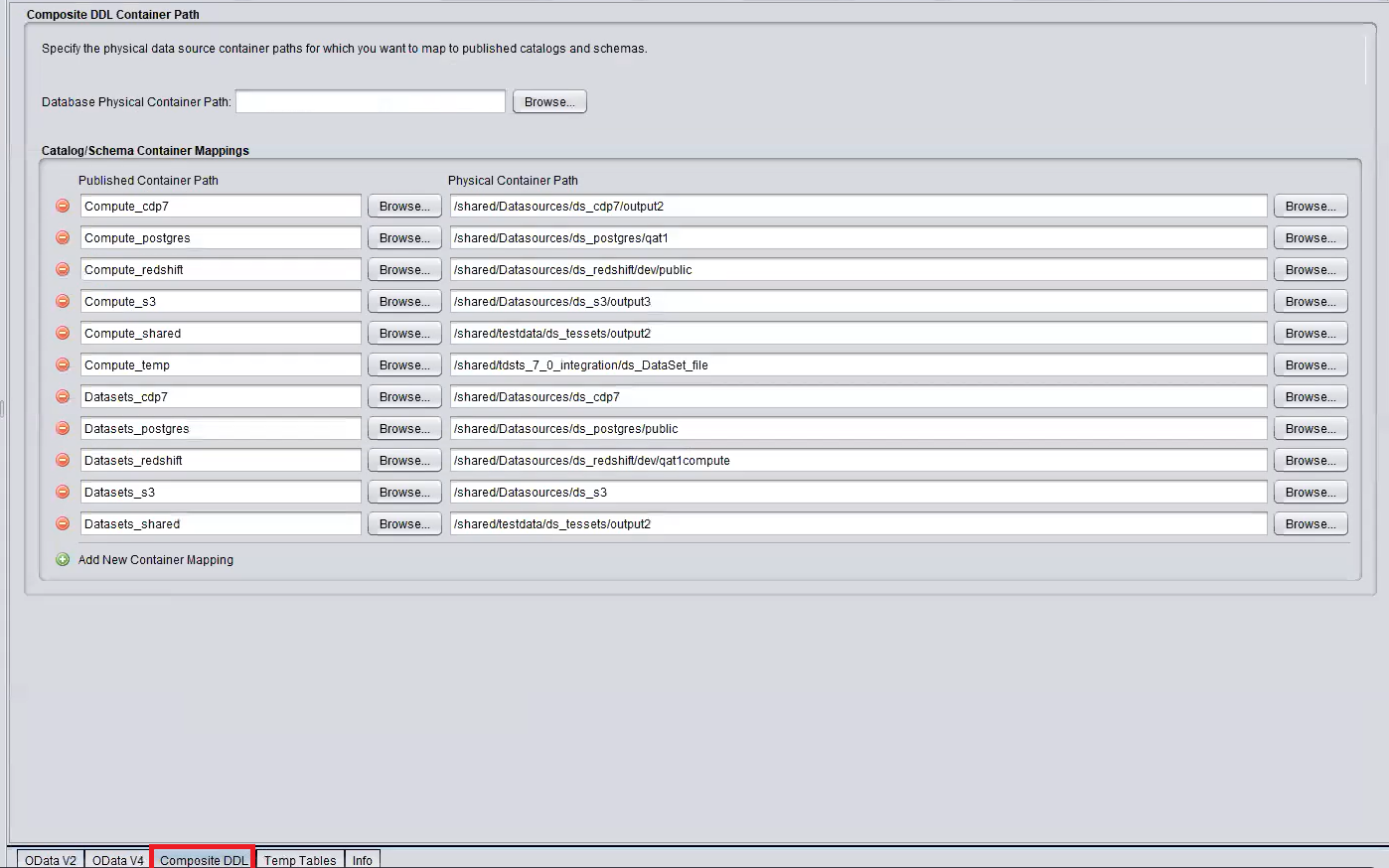
-
TIBCO Data Virtualization Data Sources
All the data sources that are available in TIBCO Data Virtualization can be viewed by navigating to Shared > Datasources. You can also add a new data source. For more information on Data Sources, refer to the TIBCO DV documentation.
To add the available data source to the schema under Data virtual database, perform the following steps:
-
Navigate to Shared > Datasources > data_source. For example, data_source is ds_postgress.
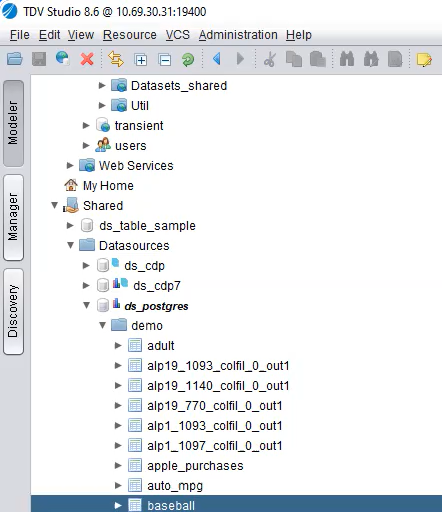
-
Select the data set from the selected data source. You can also select multiple data sets. Right-click on the selected data sets and select Publish.
-
A Publish dialog appears. Select the required schema, and then click OK.