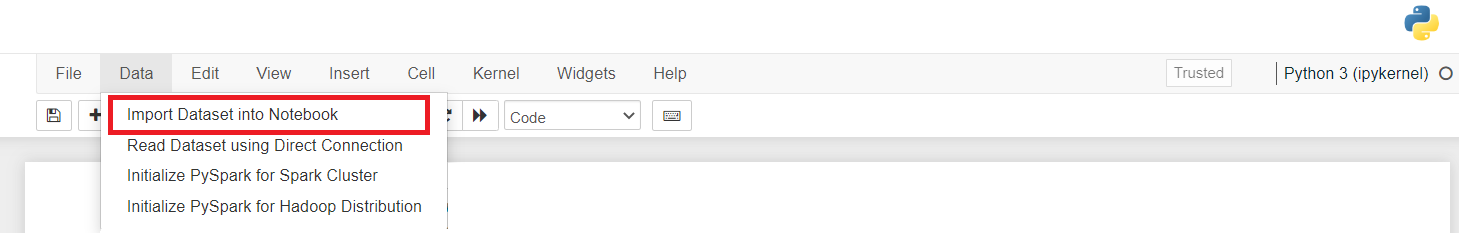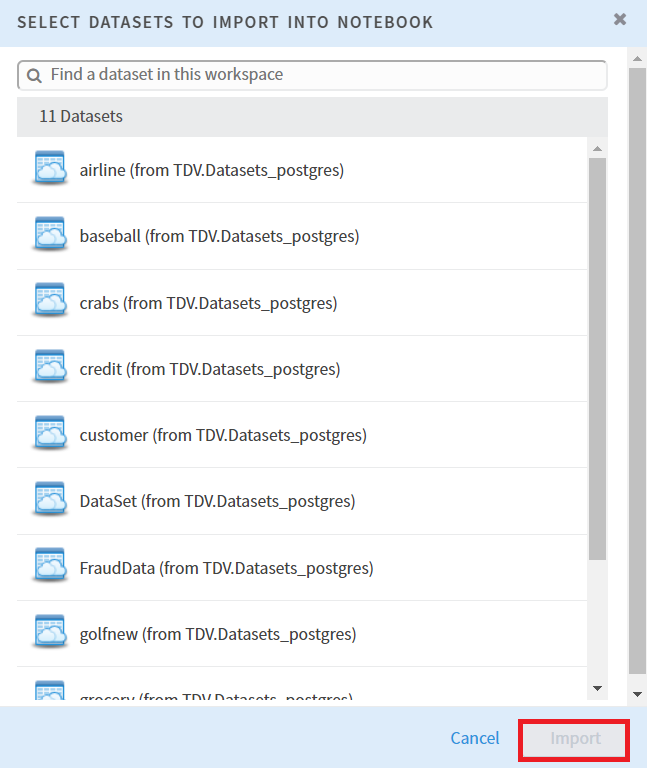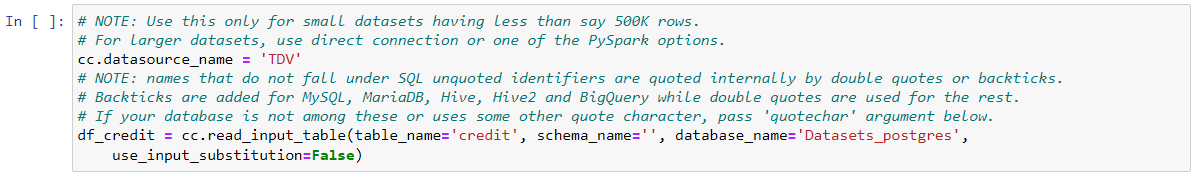Adding Your Data to a Notebook
The notebook reads a table, perform various operations, and then write the output to the table.
Perform the following steps to add your data to a notebook for processing.
- Procedure
- Associate the dataset with your workspace.
- From the menu, select Data, and then select Import Dataset Into Notebook.
- A SELECT DATASETS TO IMPORT INTO NOTEBOOK dialog appears. Select the dataset to import, and then click Import.
- A bit of code is inserted into your notebook. This facilitates the communication between the data source and your notebook. To run this code, press
shift+enteror click Run. - If you run
df_credit(df_the name of the dataset imported into your notebook) in the Python notebook, it shows a preview of the data imported.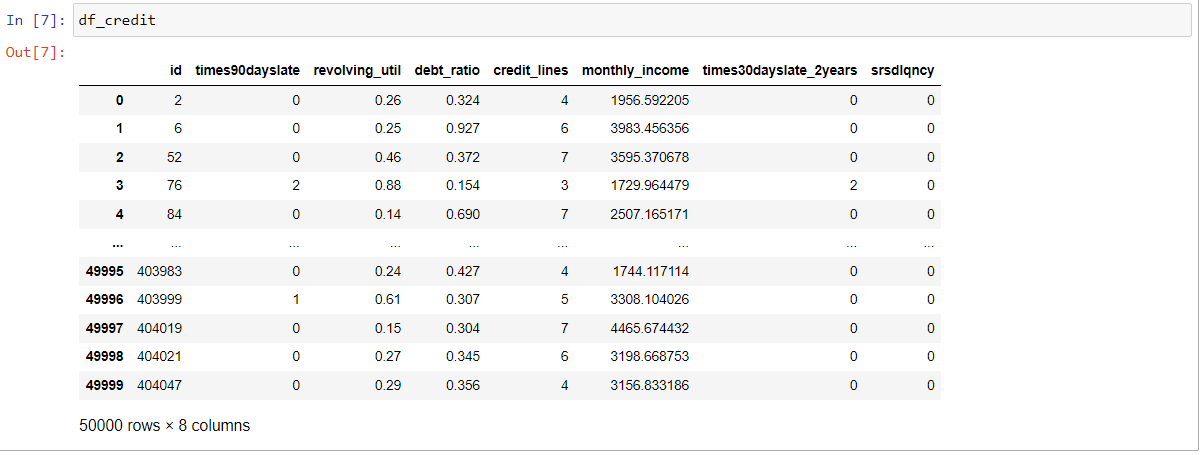
Now, you can run other commands by referring to the comments in the inserted code. The
write_output_tableis added manually on the same pattern as the generated code for writing the output to a table.