datetime Format Conversion Examples
You can use the Variable operator to convert datetime formats.
From the
Variable (DB) operator, using the
Define Variables dialog, you can specify a different output
datetime format than that of the input column.
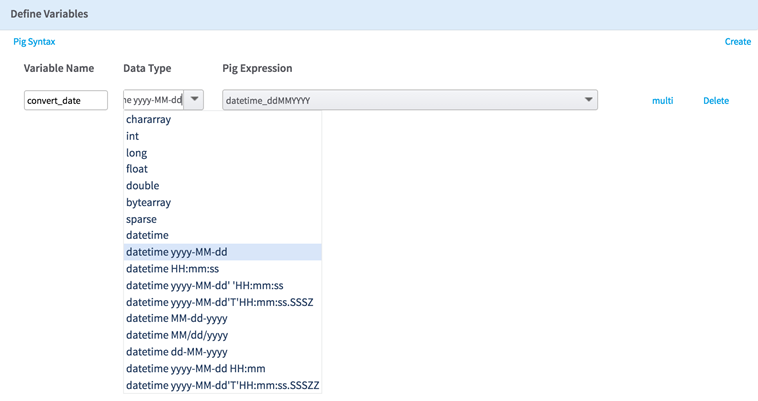
You can override the default list of
datetime data types (set by the Administrator in the
Datetime Formats Preferences dialog, detailed in the
TIBCO® Data Science - Team Studio System Requirements) as long as the
Joda-Time API formatting is followed.
You can use a Pig Script user-defined function (UDF) to generate a new value from a
datetime string, such as the
GetMonth and
GetDay functions shown in the following image.
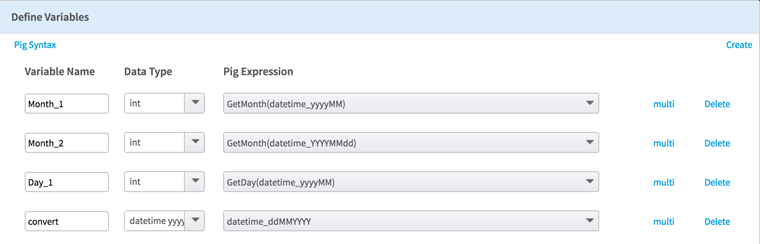
For a full list of available
datetime related Pig functions, see
Apache Pig DateTime Functions.
Because some Pig functions have issues handling null values, instead use the following Team Studio alternatives for these functions.
| Pig Function | Alpine Alternative |
|---|---|
AddDuration
|
AddDurationAlpine
|
SubtractDuration
|
SubtractDurationAlpine
|
MilliSecondsBetween
|
MilliSecondsBetweenAlpine
|
SecondsBetween
|
SecondsBetweenAlpine
|
MinutesBetween
|
MinutesBetweenAlpine
|
HoursBetween
|
HoursBetweenAlpine
|
DaysBetween
|
DaysBetweenAlpine
|
WeeksBetween
|
WeeksBetweenAlpine
|
MonthsBetween
|
MonthsBetweenAlpine
|
YearsBetween
|
YearsBetweenAlpine
|