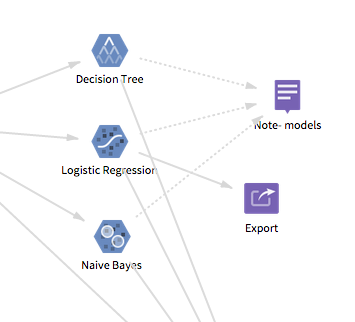Export
Saves a trained model and stores it as a work file in the workspace. Models can also be stored in TIBCO® ModelOps, if it is available and configured.

Information at a Glance
|
Parameter |
Description |
|---|---|
| Category | Tools |
| Data source type | HD, DB |
| Send output to other operators | No |
| Data processing tool | n/a |
For detailed information about the types of model operators that you can export to the supported file types, see Model Export Formats
Input
A trained model operator to export.
Restrictions
Currently, the following model configurations are not supported for PMML (Predictive Model Markup Language) export.
- SVM Classification: Only Hadoop SVM is supported for linear kernel type models (not Gaussian or polynomial).
- Alpine Forest: Only Hadoop Alpine Forest model export is currently supported.
To enable the export of models to TIBCO® ModelOps, perform the following steps:
-
The system administrator should add the following configuration to the alpine.conf file.
modelops
{
enabled = true
hostname = "modelops_hostname"
https = true
}Note:Replace the hostname parameter with the hostname of the TIBCO ModelOps instance. For example,
hostname = "modelops-1.devmodelops120.streamingaz.tibcocloud.com" -
Restart the Chorus container.
Configuration
If the TIBCO® ModelOps is not configured, users have the following parameters.
| Parameter | Description |
|---|---|
| Notes | Notes or helpful information about this operator's parameter settings. When you enter content in the Notes field, a yellow asterisk appears on the operator. |
| Export Format | Format of the exported model.
|
| File Name | The file name for the exported model.
Default value: @flow_name_model_0 For more information about the variables used for the default name, see Workflow Variables. |
| Ancestry Depth | A value between 1 (the default) and 3, representing how many (supported) operators prior to the model should be exported when using Analytics Model or PFA formats. |
If the TIBCO® ModelOps is available and configured, the following parameters are also available, in addition to those described above.
| Export Location |
Options:
|
| Username | The user name for your TIBCO® ModelOps account.
Default value: empty, but it can be configured by an administrator. |
| Password | The password for your TIBCO® ModelOps account.
Default value: empty, but can be configured by an administrator. |
| Project | Select a TIBCO® ModelOps project to store the exported model. The drop-down list includes all projects that are available to the user specified in the credentials above. |
| Overwrite? | Choose whether to overwrite an existing model in the specified TIBCO® ModelOps project.
|
Output
The exported PMML (Predictive Model Markup Language), PFA (Portable Format for Analytics), or Analytics Model file is exported and saved as a work file within the current workspace, or in the specified project on the Artifact Management Server.
Click Download File to download the PMML file to the desktop.
Example