Managing User Profiles
Users can manage their profile information details by clicking their names, and then clicking Your Profile.
The resulting TIBCO Data Science - Team Studio User Management user interface provides the following options:
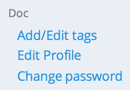
- Procedure
- To associate specific topics that are discovered in a search, select
Add/Edit Tags.
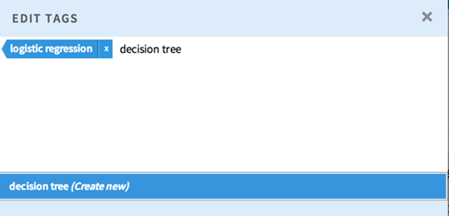
- To change basic profile information, select
Edit Profile and edit the following properties as necessary:
Account Information
- User Name: The unique name for each user.
Application Roles
- Administrators can give other users administrator and/or developer privileges.
Personal Information
- You can edit the fields First Name, Last Name, Email, Title, Department, and Description. First Name, Last Name, and Email are required fields.
You can subscribe to receive email notifications.
- Click Save Changes to keep your changes, or click Cancel to revert to the previous version.
- To reset your password, select Change password.