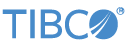Prepare to run a StreamBase Application in Studio with the following steps. These are the same initial three steps required for running an application with epadmin, described on the previous page.
- In StreamBase Studio:
-
-
Create a new, separate project in StreamBase Studio of type StreamBase Application.
-
Add a Maven dependency on the fragments you want to include in this StreamBase Application project.
-
Create an application archive file for the StreamBase Application project.
-
Once the application archive is created, follow these steps to run the archive in Studio:
- Run Application Archive in Studio:
-
-
Select the
*ep-application.zipfilename in thetargetfolder of your StreamBase Application project. -
Right-click and select >.
-
In the Run Configurations dialog, select the StreamBase Application category on the left, and click the button.
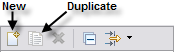
-
This creates an empty configuration:
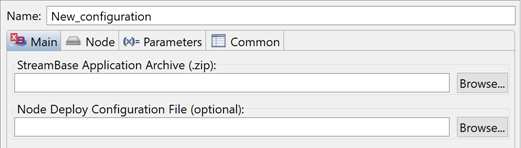
-
Assign a name for this configuration, then use the first button to locate the your
*ep-application.zipin the current Studio workspace.
-
Optional. Use the Node tab to assign non-default node and cluster names for this launch.
-
Click then .
-
The application now runs in a node. You can send tuples to the EventFlow fragment running in the application as on the Using the Manual Input View page. You can use a feed simulation file to automate sending tuples as on the Run the Feed Simulation page.
-