The Spotfire Data Streams Administration is a web-based application that offers secure cluster management and configuration convenience from one location, including:
-
Dynamic service discovery.
-
Hierarchical views of clusters, with the option to drill down to the specified managed entity.
-
Node lifecycle management, including node install/stop/start/removal.
-
Application lifecycle management.
-
Logging management.
-
Security management.
You can log into the Streaming Administration Interface from a running node via Studio or the epadmin command line.
From the Command Line:
Run a command like the following:
C:\TIBCO\sfire-sfds\11.1>epadmin --servicename sbnode.C display web --type webservice
[sbnode.C] Web Service Name = admin-ui
[sbnode.C] Engine = System::administration
[sbnode.C] Base URL = http://sbuser:8008/admin-ui
[sbnode.C] Authentication Realm = default-realm
[sbnode.C] Documentation Endpoint =
[sbnode.C] Status = STARTED
Copy-paste the base URL into your browser. If your node is connected using the default authentication realm, enter your machine's username with no password:
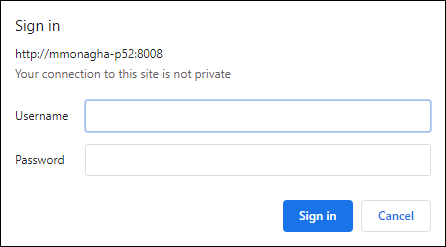
|
From Studio:
Right-click a started node in the Clusters View and select .
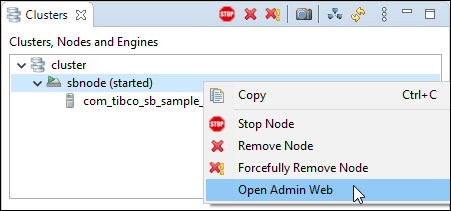
|
The Sign in dialog appears as described above.
You can log out from the Admin Web by clicking the Log out button in the right corner of the UI.
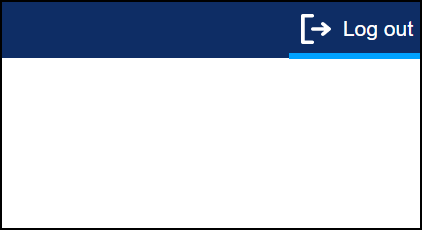
|
After successfully logging into a node, you are automatically logged into all currently active managed nodes in the cluster. You can manage multiple clusters from the Streaming Administration Interface. If an entity fails to connect with the server, an error is displayed. Notice the Clusters view in the left-hand pane and the child entities displayed in the right-hand pane, as shown below:
Left pane:
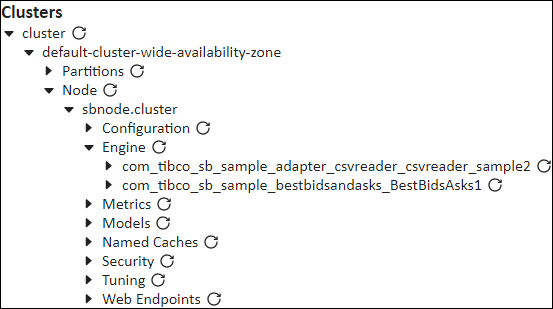
|
Right pane:
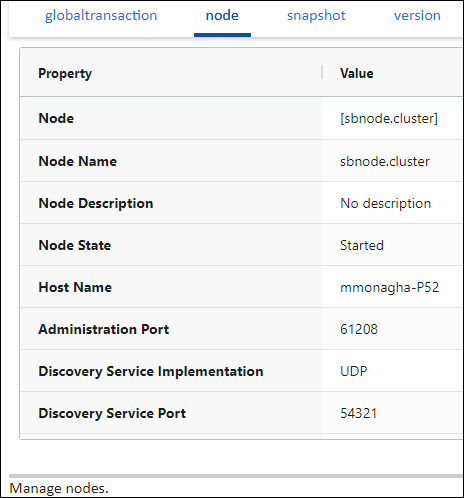
|
Description of top-level managed entities in the Streaming Administration Clusters View:
- Clusters
-
The top-level container for everything in Streaming Administration. Each managed entity under the hierarchy can contain one or more child entities, each of which displays different results and configurable objects in the right panel of the Streaming Administration.
- Cluster
-
Top-level view of the cluster that was logged into.
- Availability Zone
-
Availability zone to which this cluster was assigned. Default is the
default-cluster-wide-availabilityzone. - Partition
-
A container for all partitions defined in the cluster.
- Node
-
A container for all application nodes being managed by the cluster.
Note
Only managed nodes show up in the Application Nodes container.
Note
You can use the refresh button in the Cluster Browser to update the displayed information.
