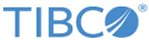Inserting a field in a Spotfire Automation Services job
To ensure that the Job Builder creates a new file each time that a particular job runs, you can add one or several fields, such as the automatically updated date and time fields, to the file name. You can also insert fields in other text areas, such as an email message that you create for sending a new file to its recipients.
Procedure
- From Spotfire Analyst, open the Spotfire Automation Services Job Builder.
- Open the job file to which you want to add a field.
- In the Automation Services Job Builder dialog, place the cursor where you want to insert a field, either in the file name part of the destination path or in another text area.
- Click , and then select the field you want to add.
Copyright © TIBCO Software Inc. All rights reserved.