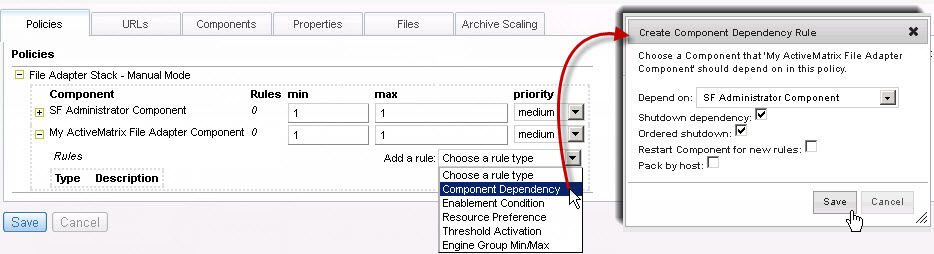Setting Dependency Requirements
For each Adapter for Files Component, you must set dependency on the TIBCO Administrator Component.
Note: This step is required. If you do not set the dependency, TIBCO Silver Fabric Enabler for Adapter for Files will not work.
The Adapter for Files Component must have the TIBCO Administrator configuration information so that it may publish, unpublish, and communicate with other components (if required) successfully. After setting the dependency, TIBCO Adapter for Files will start after TIBCO Administrator is up and running.
Procedure
Copyright © Cloud Software Group, Inc. All rights reserved.