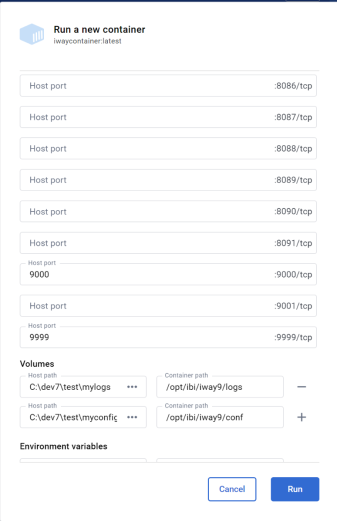Loading iWay Container Edition into Docker Desktop
- Procedure
-
Open a command prompt and go to the directory that contains the Docker
.tarfile. -
To load the Docker image, run the following command.
docker load -i iwayContainerEdition92.tar
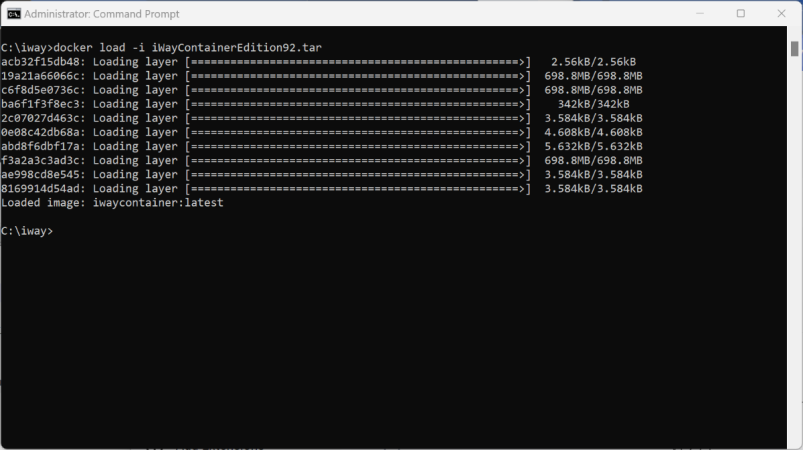
-
To see the newly added iWay Docker container image, start the Docker Desktop tool.
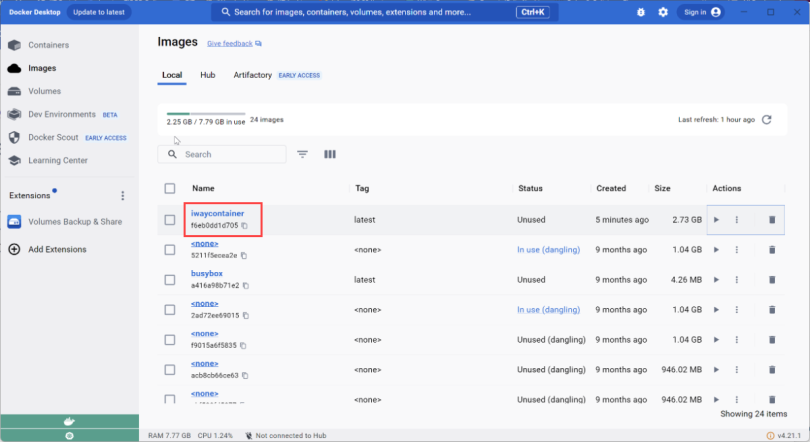
-
To create a Docker container using this Docker image, click the
 (run) icon in the Actions column. The Run a new container window is displayed.
(run) icon in the Actions column. The Run a new container window is displayed.