Business Explorer (BEx) Queries
SAP BW users can create Business Explorer (BEx) queries in the BEx Query Designer. BEx queries are intended to provide the end users with queries for reporting and analysis in SAP BW. In Spotfire each BEx query becomes a cube.
Note: For a BEx query to be visible in Spotfire, the query has to be configured to allow external access by OLE DB for OLAP. This is done by selecting the
Allow External Access to this Query by OLE BD for OLAP check box in the
Extended tab in the
Query Properties for the query in the
BEx Query Designer application.
When you select a SAP BW BEx query in Spotfire, you may have to specify desired values for predefined variables. The specified values will be used to limit the selected data. Once the BEx variables have been specified, you cannot change them.
Even if the BEx query has allowed you to filter out some values for a column or hierarchy, you will see the full range of values from the source if you click Limit Data in the Data Selection in Connection dialog. This means that if you are not careful, you may select values in the Limit Data dialog that are already filtered out by the BEx query, and the resulting selection will be empty. This is also applicable when filtering in Spotfire.
Copyright © Cloud Software Group, Inc. All Rights Reserved.