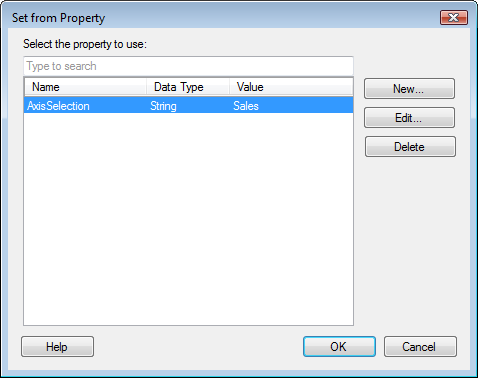
This dialog is used to specify that the axis value should be picked from a string document property containing a column or an expression value. See Using Properties in the Analysis for more information.
To reach the Set from Property dialog:
Create a visualization.
Right-click on the column selector where you want to use a property.
Select Set from Property... from the pop-up menu.
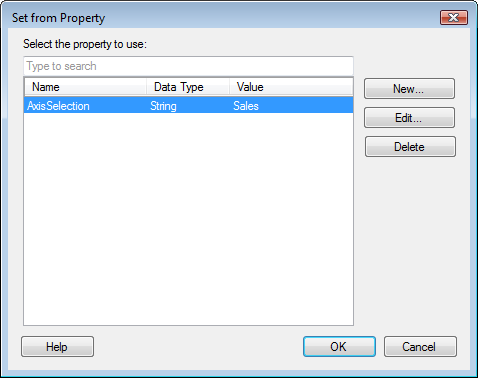
Option |
Description |
Select the property to use |
Click to select a property to use on the axis. Note that only string properties can be used on axes. The string value of the property will be interpreted as a column name or an expression containing column names. See Properties in Expressions for more information about the syntax for property expressions. |
New... |
Opens the New Property dialog where you can define a new property to define the axis. Note that you can only use string properties on axes. The property should contain a value that can be interpreted as a column or a column expression. |
Edit... |
Allows you to edit the first (default) value to use on the selected property. |
Delete |
Deletes the selected document property. |
See also: