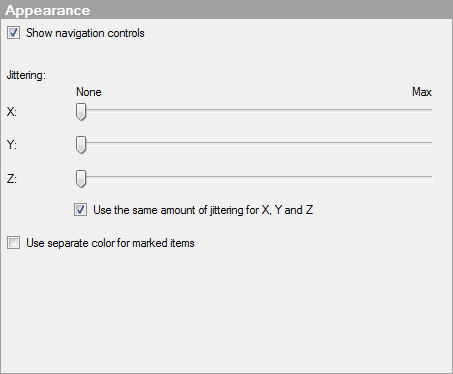
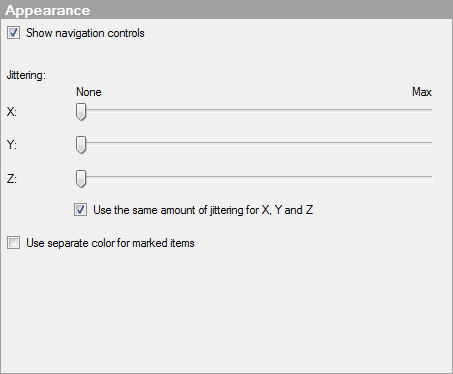
Option |
Description |
Show
navigation controls |
Specifies whether or not to show the navigation controls in the visualization. |
Jittering |
Jittering is an option that displaces the visualization items randomly in the display window, thereby making overlapping markers visible. |
X |
Specifies the amount of jittering to use in the X direction. |
Y |
Specifies the amount of jittering to use in the Y direction. |
Z |
Specifies the amount of jittering to use in the Z direction. |
Use
the same amount of jittering for X, Y and Z |
Select this check box to connect the jittering sliders in both directions to each other. |
Use
separate color for marked items |
Select this check box to use the specified marking color to distinguish marked items in this visualization. If the check box is cleared, then unmarked items will be faded out instead, and the original color will be kept for the marked items. See Marking in Visualizations for more information. |
See also: