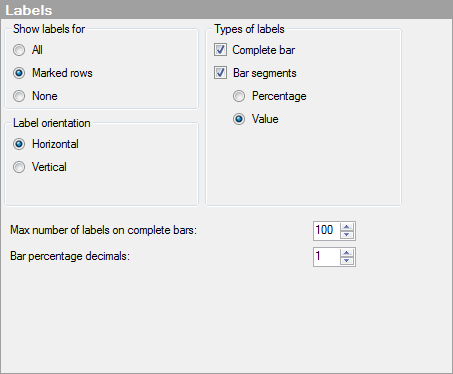
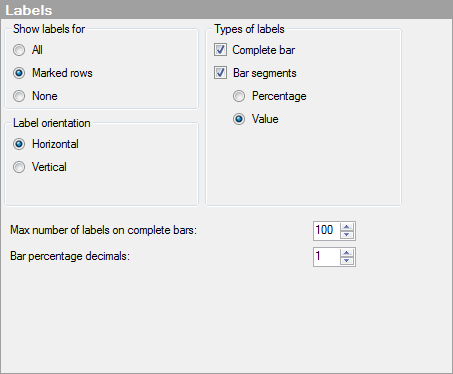
Option |
Description |
Show
labels for |
Determines whether to show labels on all bars (All), bars containing marked rows only (Marked rows), or not to show any labels at all (None). |
Types
of labels |
Determines whether to show labels on the Complete bar and/or on Bar segments only. For bar segments you can also specify whether you want the value of the bar segment or the bar segments' percentage of the total value to be shown. Note that bar segment labels are only drawn if they fit within the bar segment. If no labels are shown, try increasing the bar width, using a smaller font for the label, or removing some bar percentage decimals. |
Label
orientation |
Determines whether to display the labels horizontally or vertically. |
Max
number of labels on complete bars |
Specifies the maximum number of labels to be shown. If the number is smaller than the available number of bars, the labels will be equally distributed along the category axis. |
Bar
percentage decimals |
Specifies the number of decimals to show when 100% bars are used. Note: Bar percentage is only visible when you have selected the option All bars should have maximum height on the Appearance page, and it gives relevant information only when the bars are colored by a column or hierarchy. The number specified here will also affect the number of decimals shown for bar segments in the tooltip. |
See also: