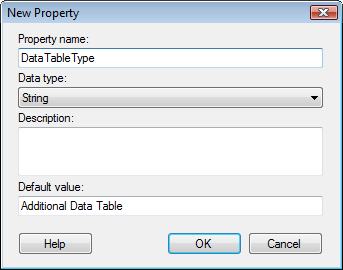
It is possible to add data table properties to the data tables in the analysis. These can be used as parts of an expression and can help you classify different types of data tables.
To reach the New Property dialog:
Select Edit > Data Table Properties.
Comment: The New Property dialog is also available by right-clicking in the Available properties list in the Insert Calculated Column and Custom Expression dialogs, as well as from the dialogs used when adding property controls to a text area.
Click on the Properties tab.
Click New....
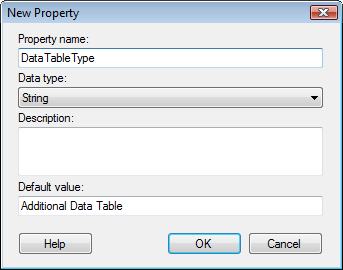
Option |
Description |
Property
name |
Specifies the name of the data table property. |
Data
type |
Specifies the data type of the property. |
Description |
Optional. A description of the intended use of the property. |
Default
value |
Shows the default value of the property. Data table and Column properties have default values. If the value is cleared (set to empty) for a specific data table then that data table property will automatically revert to use the default value. To change the value for a specific data table, click to select it in the list and then click Edit.... |
To reach the Edit Property dialog:
Select Edit > Data Table Properties.
Comment: The Edit Property dialog is also available by right-clicking in the Available properties list in the Insert Calculated Column and Custom Expression dialogs, as well as from the dialogs used when adding property controls to a text area.
Click on the Properties tab.
Click to select the property you wish to edit in the list of available properties.
Click Edit....
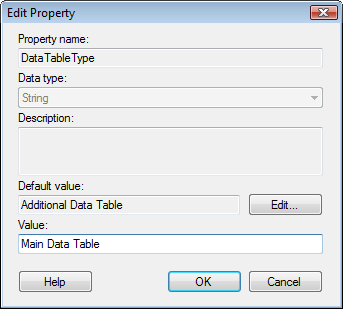
Option |
Description |
Property
name |
Specifies the name of the data table property. |
Data
type |
Specifies the data type of the property. |
Description |
Optional. A description of the intended use of the property. |
Default
value |
Displays the default value of the property. Note: If you change the default value, it will be set as the default value for both new data tables and already created data tables. |
Edit... |
Opens the Edit Value dialog where the default value and description can be specified. |
Value |
Shows the value of the property. |
See also:
Data Table Properties - Properties