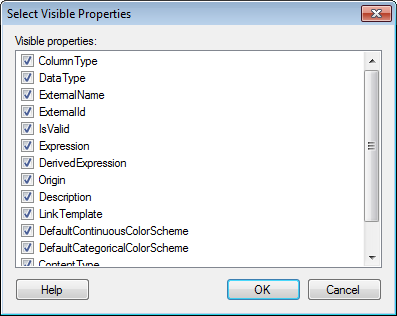
To reach the Select Visible Properties dialog:
Select Edit > Column Properties.
Right-click in the Columns and hierarchies list in the top part of the Column Properties dialog.
Select More....
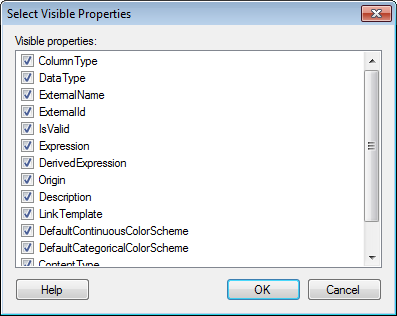
Option |
Description |
Visible properties |
Lists all properties available for the columns in this data table. Select the check box of a property to show it in the Columns and hierarchies list. Clear the check box to hide the property from the list. |
See also:
Column Properties - Formatting