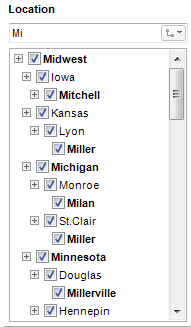
The hierarchy filter allows you to narrow down selections of data by typing a string of text in the built-in search function. You can search directly using single words or limit the search further by combining multiple words or by specifying which level in the hierarchy to search in.
Searching in a hierarchy using words
To find specific data, type the words or letters you are looking for in the search field.
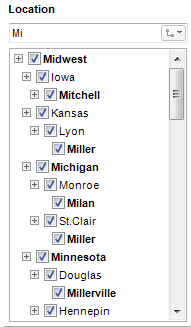
In this example, we are searching the entire hierarchy using the letters M and I.
Note: Searching
the entire hierarchy can give big results.
Words in a search expression that are separated by space
(e.g., Min Mill), will match anything
in a path where a word starts with Min and another word starts with Mill.
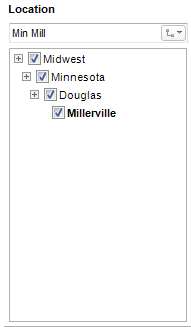
Limiting the search to a specific level
One way to narrow down your search is using the drop-down list, located to the right of the search field. From here you can select to search a specific level (e.g., City) rather than in the entire hierarchy.
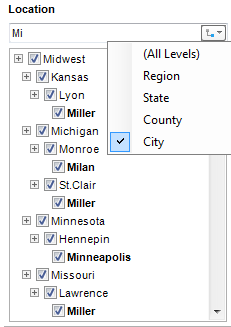
Managing search results
After performing a search, you can use the Search Result options on the right-click menu to act on the result.
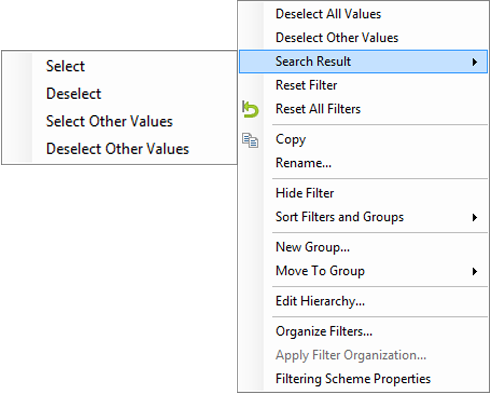
Option |
Description |
Select |
Makes sure there is a check mark for all values in the hierarchy that match the search string. |
Deselect |
Clears the check mark for all values in the hierarchy that match the search string. |
Select Other Values |
Makes sure that there is a check mark for all values in the hierarchy that does not match the search string. |
Deselect Other Values |
Clears the check mark for all values in the hierarchy that does not match the search string. |
Searching in a hierarchy using boolean operators
You can combine words using the boolean operators "AND, "OR" or "NOT" to limit the search further.
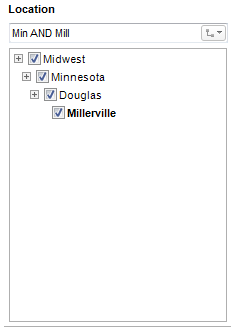
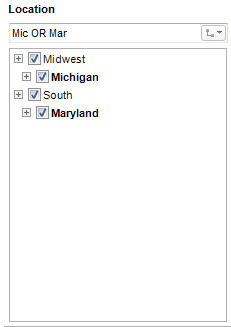
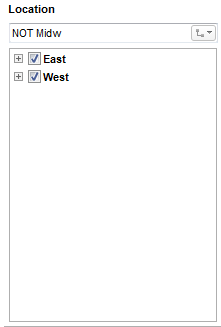
Combining boolean operators with parentheses
You can limit or extend the search by grouping words and
boolean operators using parentheses.
Below, we group Min and Kan
to find out if any of them will match anything in a path where a word
starts with Miller.
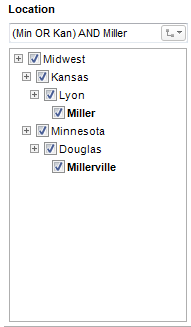
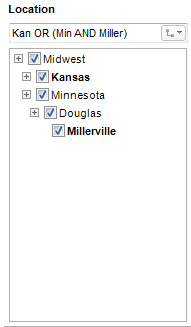
Above, we type Kan to find out if anything match where a word starts with Kan, and group Min and Miller to find out if both are located in the same path.
Searching in specific levels in the hierarchy
You can type which level to perform the search by entering the initial letter of the level (e.g., C as in the level named County) followed by one colon. Then type a letter, a part of a word, or an entire word in the search field (e.g., Miller).
Note: Using one colon will match anything in where a word starts with Miller, and can give big results.
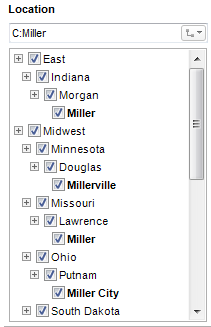
When the word you are looking for appear in several places in the hierarchy, you can use two colons after the initial letter (e.g., C as in County) and type the whole word (e.g., Miller) to limit the search further.
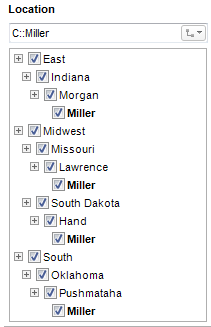
See also: