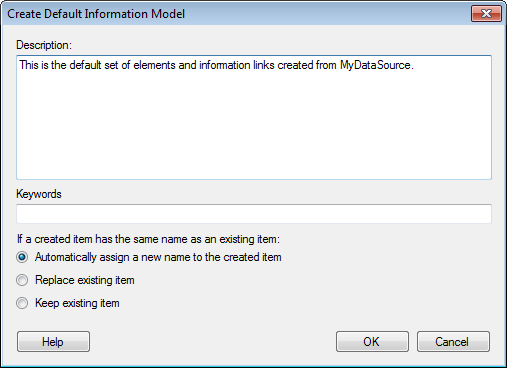
This dialog allows you to specify a description and keywords for all elements created by the Create Default Information Model menu option. This type of information can be used to identify all elements created by this operation at a later stage. It also lets you specify how to handle any name conflicts with existing elements.
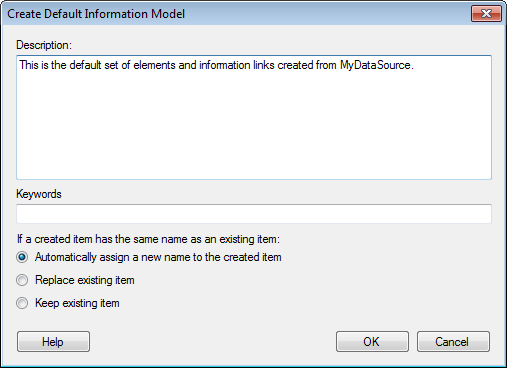
Option |
Description |
Description |
An optional description of the data. The description could contain detailed information about the data enabling quick overviews. |
Keywords |
Keywords specific to the data. Keywords are separated by semicolons. This means that if you write "sales representatives; cost" it will be interpreted as two keywords, "sales representatives" and "cost". Keywords are used to enhance organization and search capabilities. |
If
a created item has the same name as an existing item |
|
Automatically
assign a new name to the created item |
Appends a number, e.g., (2), to the name of the new item. |
Replace
existing item |
Replaces all existing items. An update is performed so that the GUID for the item of a certain name is kept and any analyses referencing to the item with this name should still work. However, note that any manual modifications made to the default item will be lost upon replacement. |
Keep
existing item |
Keeps all existing items and adds only those items that previously did not exist. |
See also: