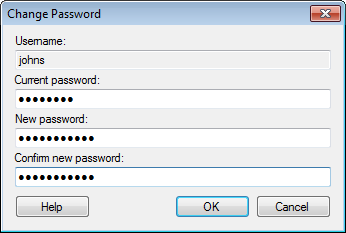
This dialog is available when your server has been set up to use Spotfire Database authentication only. It is not available in offline mode. If your Spotfire Server has been set up to use any other authentication mechanism, this dialog will not be available at all.
To reach the Change Password dialog:
Select Tools > Change Password....
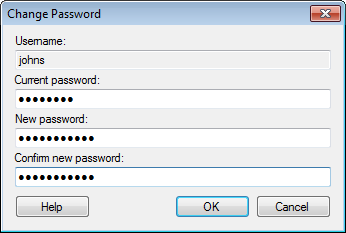
Option |
Description |
Username |
Shows the name of the currently logged in user. |
Current
password |
Type the current password for the logged in user. |
New
password |
Type the new password for the logged in user. |
Confirm
new password |
Retype the password to ensure it is correct. |
See also: