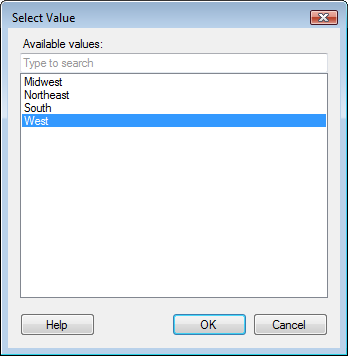
This dialog is used to select a fixed value to control the input of an on-demand loaded data table.
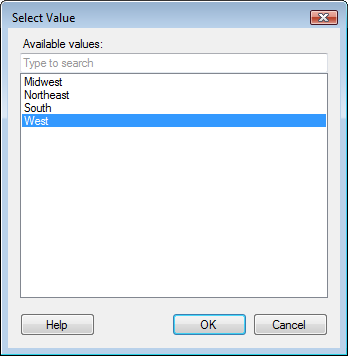
The Available values list shows all unique values in the selected column. Click to select the value to use. Use the search field to limit the values shown to one matching the search expression. See Searching in TIBCO Spotfire for more information.
See also: