Click on the Capture Bookmark
button, ![]() , on the toolbar
or in the Bookmarks panel.
, on the toolbar
or in the Bookmarks panel.
To reach the Capture Bookmark dialog:
Click on the Capture Bookmark
button, ![]() , on the toolbar
or in the Bookmarks panel.
, on the toolbar
or in the Bookmarks panel.
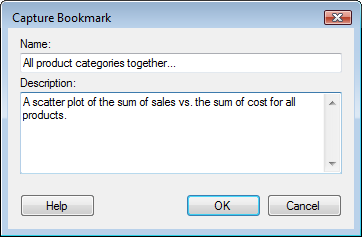
Option |
Description |
Name |
The name of the bookmark. |
Description |
Optional. A description of the bookmark and its contents. |
See also: