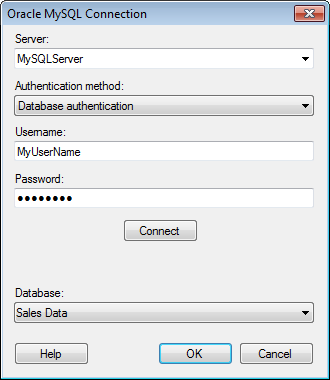
Note: The Oracle MySQL Data Connector is not included in the general Spotfire Professional distribution and needs to be deployed separately on the server.
This dialog is used to set up a connection to an Oracle MySQL database, where you can analyze data from the database without bringing it into your analysis. Note that the Oracle MySQL Connector/NET driver must be installed on the machine running the Oracle MySQL connector. See the system requirements at http://support.spotfire.com/sr.asp for details.
To add a new Oracle MySQL connection to the library:
Select Tools > Manage Data Connections.
Click Add New > Data Connection and select Oracle MySQL.
To add a new Oracle MySQL connection to an analysis:
Select File > Add Data Tables....
Click Add.
Select Connection To > Oracle MySQL.
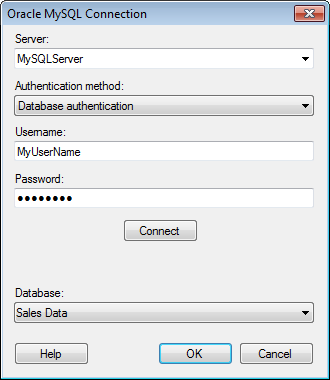
Option |
Description |
Server |
The name of the server where your data is located. To include a port number, add it directly after the name preceded by colon. Example with port number: |
Authentication
method |
The authentication method to use when logging into the database. Choose from Windows authentication and Database authentication. Windows authentication The Windows authentication for the Oracle MySQL Connection relies on the Windows Native Authentication plugin and the default auth_windows user. For more information, see the official Oracle MySQL documentation. Database authentication With database authentication the authentication is done using a database user. Database credentials can be stored, unencrypted, as part of the analysis file, using a setting in the Data Source Settings dialog. If credentials are found in the analysis file they will be used to automatically authenticate against the database. If no credentials or credentials profiles are found in the analysis file all who open the file will be prompted for database credentials. Note that there will be no prompting for credentials if the credentials embedded in the analysis file fail. |
Username |
The username you wish to use when logging into the MySQL database. |
Password |
The password for the specified username. |
Connect |
Connects you to the specified server and populates the list of available databases below. |
Database |
Select the database of interest from the drop-down list. |
See also:
Adding Data Connections to an Analysis