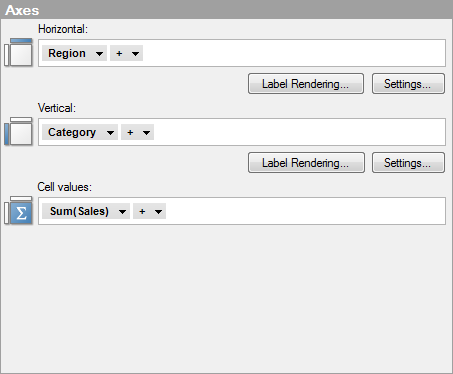
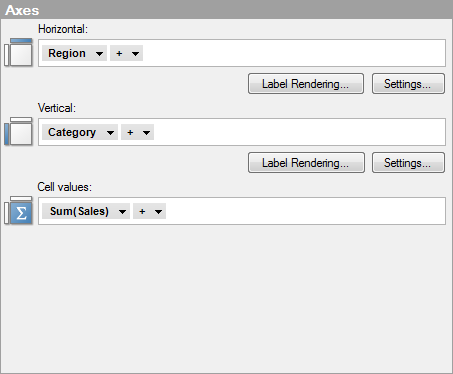
Option |
Description |
Horizontal |
Specifies the column or hierarchy that should be used to define the column titles in the cross table. |
Label
Rendering... |
Opens the Label Rendering dialog where you can change the rendering method of the axis labels from text to images in applicable cases. |
Settings... |
Opens the Advanced Settings dialog, where you can change the category mode to determine which combinations of categories to show. (In a cross table, the axes are always categorical and the scale mode cannot be changed.) Note: If All values in data (nest) or All possible values (cross) are selected, all available categories, even empty ones, will be shown in the cross table regardless of filtering. |
Vertical |
Specifies the column or hierarchy that should be used to define the row titles in the cross table. |
Label
Rendering... |
See above. |
Settings... |
See above. |
Cell
values |
Specifies the column or hierarchy that should be used to define the actual values in the cross table. |
See also: