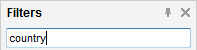Searching for Filters
When using a data table with many columns, you often have
just as many filters. Sometimes it can be hard to find the filter you
wish to manipulate by scrolling through the filters panel. A quick way
to find a certain filter is to use the search function at the top of the
filters panel.
Note: The filter search will
not display filters that have been explicitly hidden. To search among
all filters, you must first show them all. This can be done by clicking
on the Show all link at the bottom of the filters panel.
Type
a search expression in the search field at the top of the filters
panel.
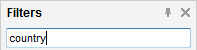
Any filters with names that
do not match this are hidden from the filters panel. As you enter
text, the filters panel is continuously updated with the filters whose
names begin with the current substring.
To show all filters again,
just clear the search box.
You can use wildcards and boolean operators to search for
parts and combinations of words. For a listing of the basic search syntax,
see Searching
in TIBCO Spotfire.
Filters specific search:
Type status:modified
to find all filters which have been modified.
Type datatable:<datatablename>
where <datatablename> for example could be "Sales Data",
to find all filters for a specific data table if you have several
in your analysis. Type a part of a name or use quotation marks to
search for explicit data table names.
See
also:
Changing
Filter Name
Showing
and Hiding Filters
Moving
and Sorting Filters
Grouping
Filters
Filters
Panel Properties