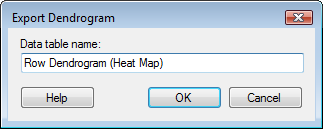
To reach the Export Dendrogram dialog:
In the Visualization Properties dialog of the heat map, go to the Dendrograms page.
Under Settings for, select either Row dendrogram or Column Dendrogram from the drop-down list.
Select the check box Show row dendrogram or Show column dendrogram depending on the kind of dendrogram you selected in the drop-down list.
Response: The settings for the selected dendrogram become active in the bottom part of the dialog.
Under Source, click the Calculated hierarchical clustering radio button.
Click the Export... button.
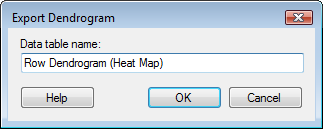
Option |
Description |
Data
table name |
Type a name for the exported dendrogram. |
See also: