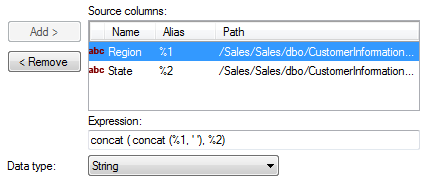
The Oracle SQL function CONCAT lets you create a column by concatenating strings from different tables.
Note: The following example only applies to data retrieved from an Oracle database.
To combine strings from two different tables into a single column element:
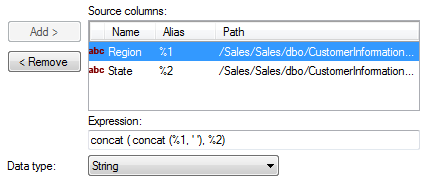
Click New and select Column.
Response: A Column Element tab is opened.
In the Data Sources tree, select the first column (Region in the example above).
Click Add >.
Response: The selected element is added to the Source columns list on the Column Element tab.
Select the second column (State in the example above).
Click Add >.
In the Expression field, enter:
concat ( concat (%1, ' '), %2)
Select String from the Data type drop-down list.
Type a suitable Description.
Click Save.
See also: