 .
. After you have created regression model or a classification model, it becomes available in the Analytics Models Panel. From there the model can be exported locally to your computer and later imported via the Import Model dialog.
To reach the Import Model dialog:
Select View > Analytics Models > Import Model From File... > Select a Spotfire Analytics Model File > Open
General information
The Import Model dialog allows you to edit the name and
add a comment before importing the model to the Analytic Models Panel.
The editing option can also be reached from the Analytic Models Panel
by clicking the Edit button,  .
.
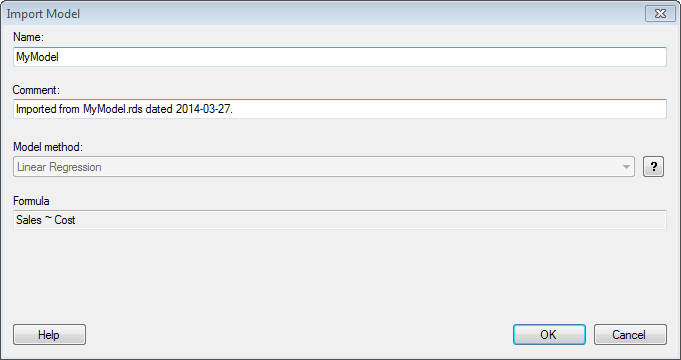
Option |
Description |
Name |
The name of the model |
Comment |
Displays a comment of when the model was exported. This information is editable.
|
Model method |
Specifies the prediction model method. |
|
Displays more information about the currently selected model method. |
Formula
|
Displays the relationship set up between the response column (to the left) and the predictor columns (to the right). |
See also: