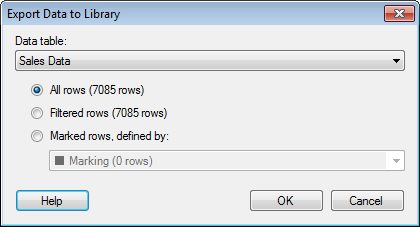
Use this dialog to export data from your analysis to the library. The data will be saved as an SBDF file (TIBCO Spotfire Binary Data Format file), which stores the data and metadata from your analysis in binary form.
To reach the Export Data to Library dialog:
Select File > Export > Data to Library....
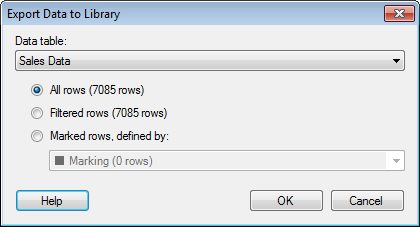
Option |
Description |
Data
table |
Select the data table you want to export data from. |
All
rows |
Exports all rows available in the entire data table, regardless of filtering. |
Filtered
rows |
Exports the rows remaining after the current filtering (using the filtering scheme on the active page) only. |
Marked
rows, defined by |
Exports the rows marked in the visualizations (using the specified marking) only, regardless of filtering. |
See also: