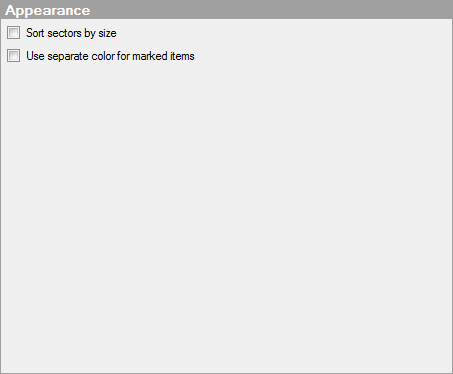
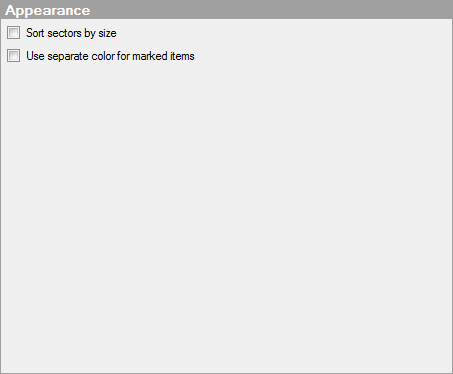
Option |
Description |
Sort sectors
by size |
This option sorts the sectors of the pie chart, so that the largest sector is placed next to the second largest sector, and so forth. |
Use separate
color for marked items |
Select this check box to use the specified marking color to distinguish marked items in this visualization. If the check box is cleared, then unmarked items will be faded out instead, and the original color will be kept for the marked items. See Marking in Visualizations for more information. |
See also: