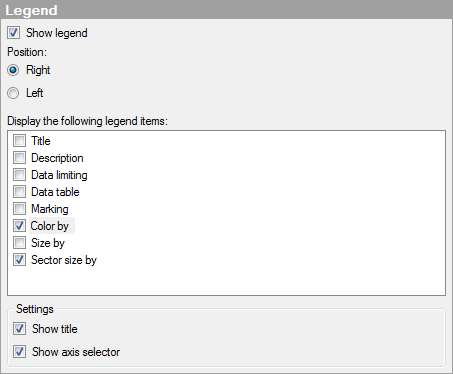
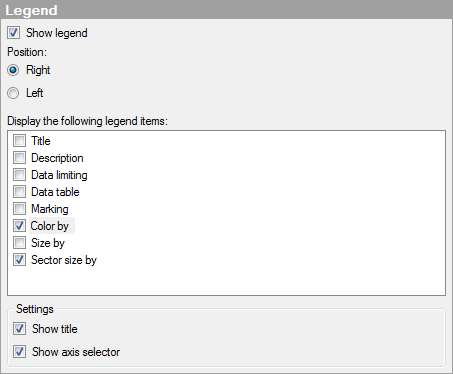
Option |
Description |
Show
legend |
Specifies whether or not the docked legend should be shown in the visualization. |
Position |
Specifies which side of the visualization the legend should be positioned: the right-hand side or the left-hand side. |
Display
the following legend items |
Specifies what will be shown in the legend. By clearing a check box you will completely hide that item from the legend. You can also select to show or hide parts of the legend information using the check boxes under Settings for the selected item in the list, see below. |
Settings |
Defines how the selected legend item should be displayed. The available options vary between legend items. |
Show
title |
Use this option to show or hide the title for the selected item. The title is typically what is displayed above an axis selector or similar:
|
Show
axis selector |
Select this option to show or hide the axis selector for the selected item.
|
See also: