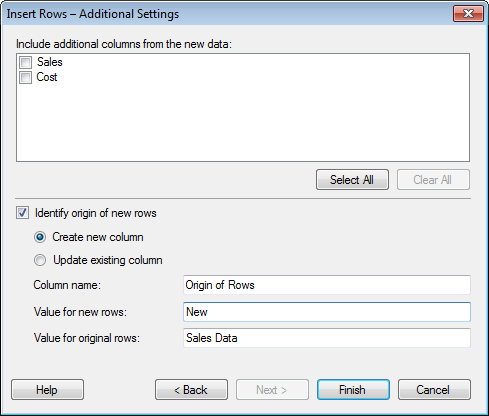
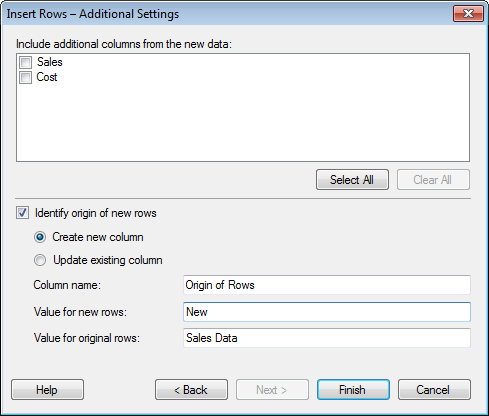
Option |
Description |
Include
additional columns from the new data |
Lists all columns in the new data that can be added to the current data table. Only columns that have not been used in a matching in the previous step are available. Select the check box for all columns you wish to add. |
Select
All |
Selects the check boxes for all available columns. |
Clear
All |
Clears the check boxes for all available columns. |
Identify
origin of new rows |
Select the check box if you want to use a column with information about the origin of the new (and the original) rows. |
Create
new column |
Use this option if you have not previously added any rows and created a "column of origin". |
Update
existing column |
Use this option when you add rows from many different sources and want to update a previously added "column of origin". |
Column
name |
The column name of the "column of origin". |
Value
for new rows |
The value you want to tag all new rows with. |
Value
for original rows |
The value you want to tag all original rows with. This option is only available when you create a new column. Once a "column of origin" has been created, all previously added values will be kept when the column is updated. |
Finish |
Adds the selected rows and (optionally) columns to the specified data table in Spotfire. |
See also:
Details on Insert Rows – Select Source
Details on Insert Rows – Match Columns