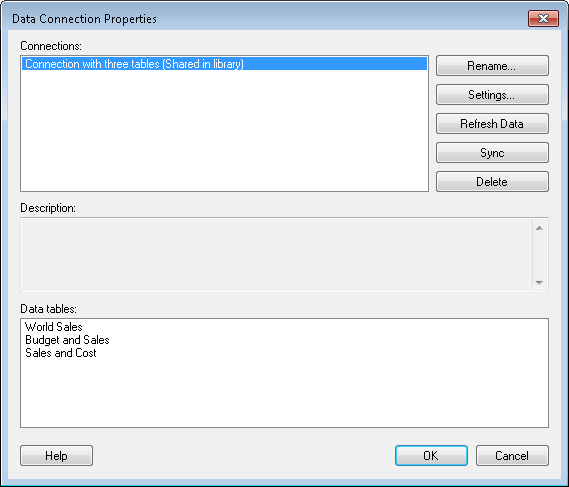
To reach the Data Connection Properties dialog:
Select Edit > Data Connection Properties.
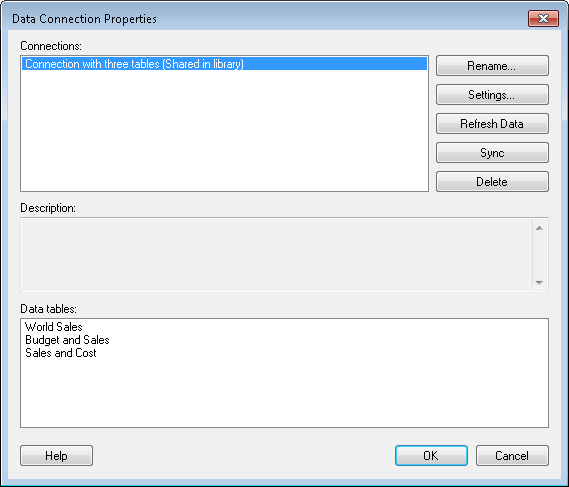
Option |
Description |
Connections |
Lists the data connections available in the analysis. |
Rename... |
Opens the Rename Data Connection dialog where you can change the name of the selected data connection. |
Settings... |
Opens the Data Connection Settings dialog where you can change the settings for a local connection. |
Refresh
Data |
Click to update the data from the data source. To include any database schema modifications, use Refresh Schema in the Data Connection Settings dialog instead. |
Sync |
Synchronizes the connection (or a shared connection data source) with the library. |
Delete |
Removes the selected data connection from the analysis. Any visualizations that use the deleted data connection will become invalid. |
Description |
Allows you to view the description of the data connection, if applicable. The description can be modified in the Data Connection Settings dialog. |
Data
tables |
Lists the data tables created from views in the selected connection. |
See also:
How to Edit Data Connection Properties