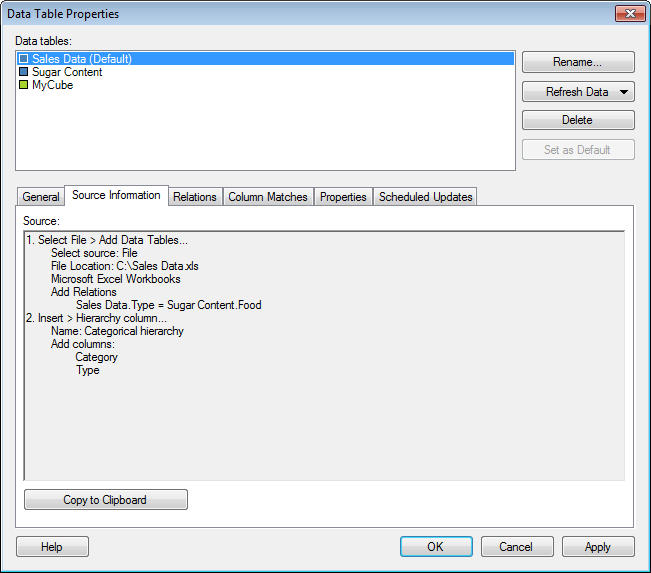
To reach the Data Table Properties dialog:
Select Edit > Data Table Properties.
Click on the Source Information tab.
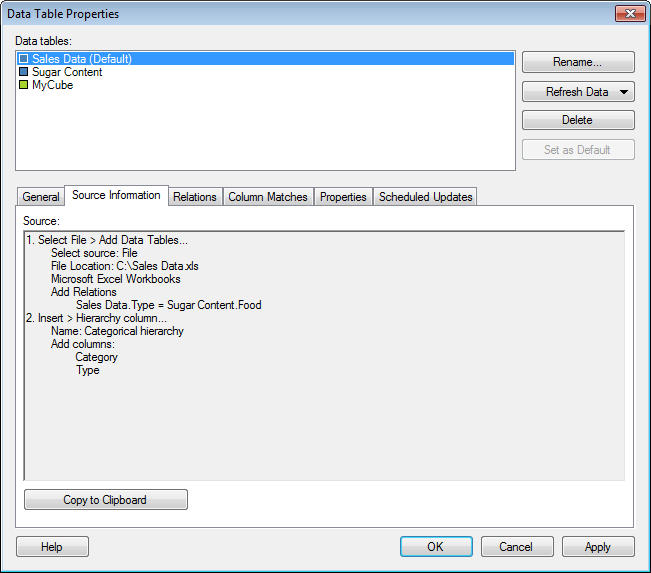
Option |
Description |
Data
tables |
Lists the data tables available within the document. The names of the data tables in this list are the names that will be shown in the data table selectors, in the legends of visualizations, etc. You cannot have two data tables with identical names in the same analysis. |
Rename... |
Allows you to change the display name of the selected data table. |
Refresh
Data |
Reloads the data from the source. This is a way to refresh the data while analyzing, without having to reload the entire file. See Embedded or Linked Data? for information about what a refresh does with embedded data. You can select to refresh data With Prompt which allows you to edit transformations or import settings before the refresh or Without Prompt which uses the latest settings. Tip: If you want to reload multiple data tables simultaneously, you can instead select File > Reload Data on the main menu. Note: If a data table is loaded on demand or calculated using a data function you need to click OK in the Data Table Properties dialog to actually start the data refresh. |
Delete |
Removes the selected data table from the analysis. Any visualizations that use the deleted data table will become invalid. |
Set
as Default |
Sets the selected data table to be the default data table. This means that the selected data table will be used when new visualizations are created. You can always change the data table to use in a specific visualization from the Data page in Visualization Properties or from the Data table selector in the legend. |
Source |
Displays information about the origin of the data table together with any transformations or other modifications that have been applied to the original source data. If the source is a file, then the file name and path are shown. For an information link, the source origin shown is the name of the information link, and for a database, it is the data source name given when adding the data table. |
Copy to Clipboard |
Copies the information under Source so that you can paste it in another application. |
See also:
How to Edit Data Table Properties
Details on Data Table Properties - General
Details on Data Table Properties - Relations
Data Table Properties – Column Matches
Details on Data Table Properties - Properties