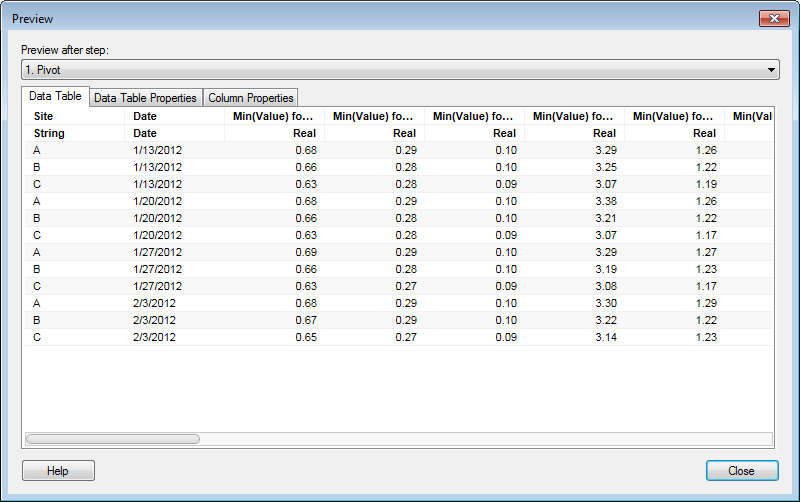
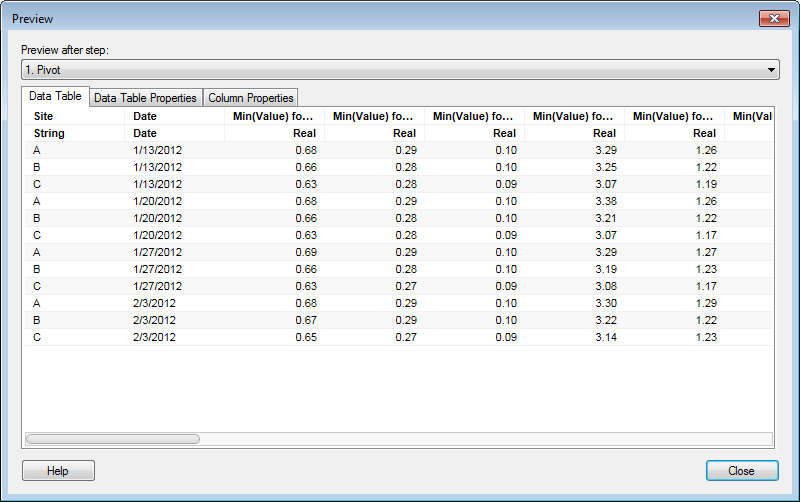
Option |
Description |
Preview
after step |
Lists the transformations you have added so far. Select one of these steps in the transformation chain, or the original data table to see in the preview how your data has changed with each transformation. |
Data
Table tab |
Shows the Data Table preview tab. This tab shows how the data table looks after each transformation. |
Data
Table Properties tab |
Shows the Data Table Properties preview tab. This tab shows a list of all data table properties that have been defined for the data table after each transformation, and the values of these data table properties. There are two columns in the list, one with all properties and one with the corresponding values. |
Column
Properties tab |
Shows the Column Properties preview tab. This tab shows a list of the values of all column properties for all columns in the data table after each transformation. In the list, there is a column for each property, and all columns in the data table are represented by a row. |
See also: