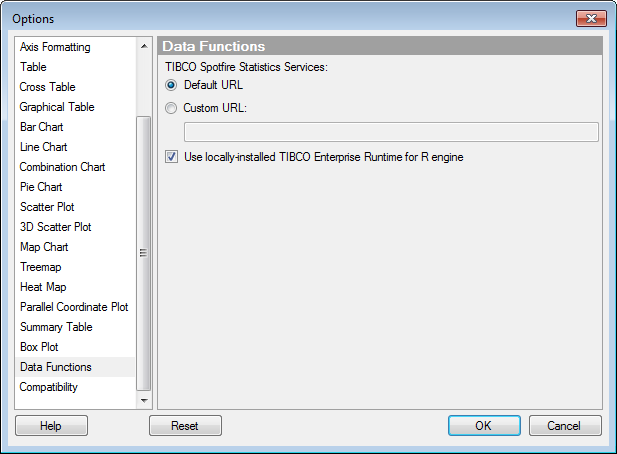
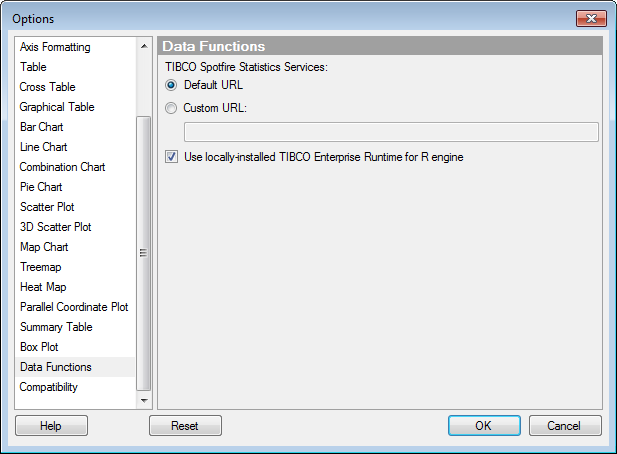
Option |
Description |
TIBCO
Spotfire Statistics Services |
Currently not available for TIBCO Spotfire Cloud Analyst |
Default
URL |
Use this option to connect to the default Spotfire Statistics Services server set up by the administrator. Currently setting this option has no effect for users of TIBCO Spotfire Cloud Analyst. |
Custom
URL |
Use this option to run data functions using an alternative instance of Spotfire Statistics Services. For example, while you are developing new data functions you can use Spotfire Statistics Services Local Adapter to test your scripts. Currently setting this option has no effect for users of TIBCO Spotfire Cloud Analyst. |
Use
locally installed TIBCO Enterprise Runtime for R engine |
Select this check box to make sure that you use the TIBCO Enterprise Runtime for R engine installed with Spotfire as the statistics engine. If you are using TIBCO Spotfire Cloud Analyst, this setting is required for predictive analysis features, data functions, and expression functions. Note In Spotfire Cloud Analyst, you can use TIBCO Enterprise Runtime for R to create a Data Function or call the engine from the Spotfire Expression Language. However, when you publish an analysis to the Spotfire Cloud, remember that the TERR engine is not available to Analysis Client users. Trying to filter or use other controls that attempt to call the TERR engine in the Spotfire Analysis Client results in an error reporting that TIBCO Spotfire Statistics Services is not available. If you want to use TERR in Spotfire applications that you publish to web-based users, we recommend you use Spotfire Cloud Enterprise instead. |
See also:
Document Properties - Data Functions