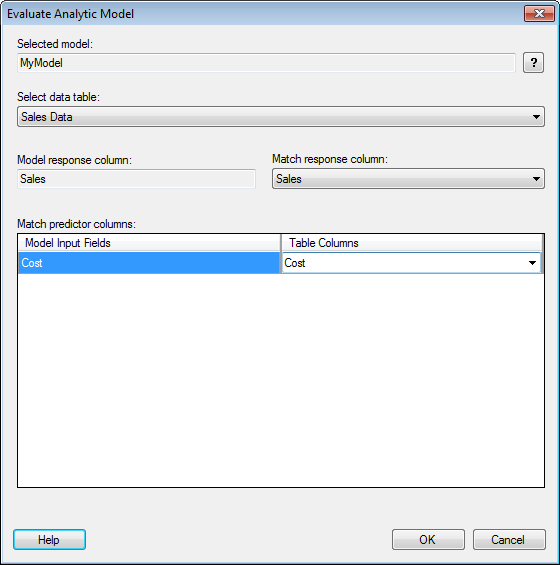
This dialog allows you to compare the model to another data table that includes the values you are trying to predict using the model. For example, a model can be created using confirmed sales data for the month of January, evaluated by using confirmed sales data for February and then used to predict future sales.
When evaluating a model, you can select a data table to evaluate the model on and match the response and predictor columns in the model data and the evaluation data.
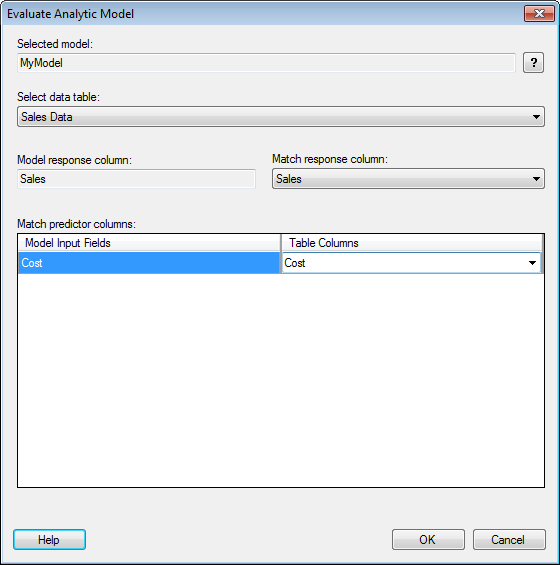
Option |
Description |
Selected
model |
Select the model in the analysis to evaluate. |
|
Displays the information provided in the Comment field when creating the model. |
Select
data table |
Select the data table to evaluate the model against. |
Match
response column |
Match the response column from the model with the one in the specified data table. |
Match
predictor columns |
Match the predictor columns from the model with the ones in the specified data table. |
See also: