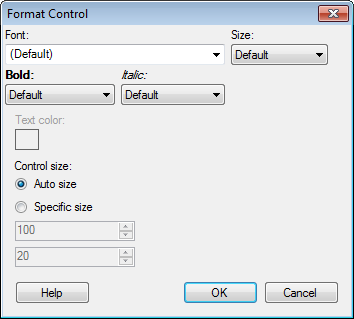Use this dialog to change the font settings for, or reset
the size of, filters, controls or items in the text area. Which settings
are available in the dialog depends on the type of selected control or
item.
Option |
Description |
Font
|
Specifies
the font to use for the selected control or item. |
Size
|
Specifies
the font size to use for the selected control or item. |
Bold
|
Specifies
whether or not the text in the selected control or item should
be in bold font style. |
Italic
|
Specifies
whether or not the text in the selected control or item should
be in italic font style. |
Text
color
|
Specifies
the color to use for the text in the selected control or item.
|
Auto
size
|
Resets
the size of the selected control or item to its original size. |
Specific
size
|
Specifies
the height and width attributes of the selected control or item. |
![]() ,
in the text area title bar.
,
in the text area title bar.