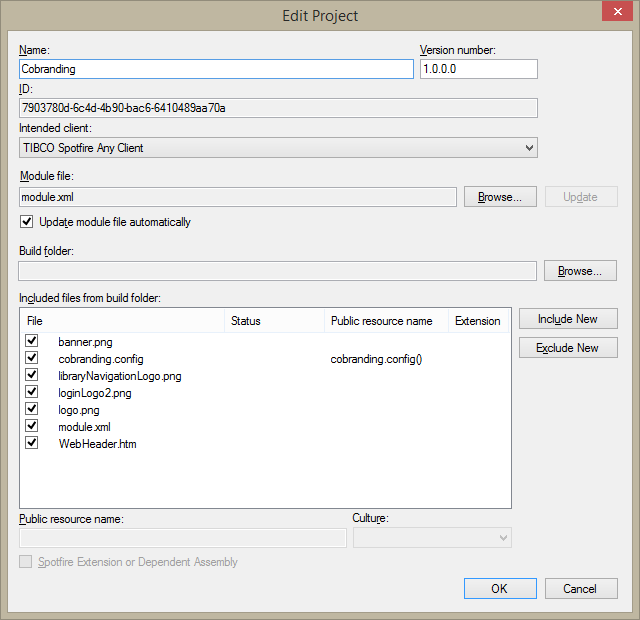Creating and Deploying a Cobranding Package
You must create and deploy a package containing the cobranding.config XML file, the images, and the custom header .htm file to be used in the cobranded version of TIBCO Spotfire.
Prerequisites
You must use the Package Builder to create a cobranding package. For more information on the Package Builder, see http://stn.spotfire.com/stn/PackageBuilder/PackageBuilder.aspx
Procedure
- Launch the Package Builder.
- Click Add... to add a new project.
- Select to add a project From folder.
- Click Browse and select the folder with the cobranding files.
- Make sure that Source code folder is selected, and click Next.
- Select Create a module.xml file and click Next.
- Click Browse and select the folder with the cobranding files as your Build folder.
- Select all files to include in the package.
- Make sure that the cobranding.config XML file has the Public resource name "cobranding.config" and click Next.
- Select TIBCO Spotfire Any Client as the intended client to cobrand both TIBCO Spotfire and TIBCO Spotfire Web Player, and click OK.
- Click Validate and Save.
- Deploy the cobranding package to the Spotfire Server. For information on how to deploy packages to the Spotfire Server, see the TIBCO Spotfire - Deployment and Administration Manual.
Copyright © Cloud Software Group, Inc. All Rights Reserved.