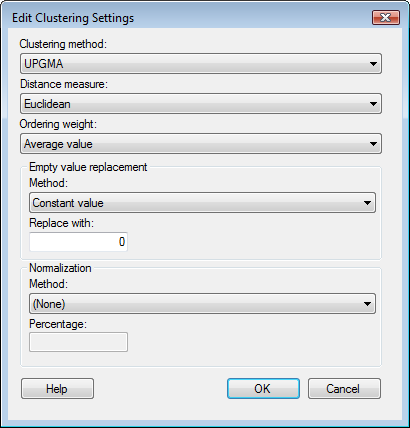
To reach the Edit Clustering Settings dialog from the Heat Map Properties dialog:
In the Visualization Properties dialog of the heat map, go to the Dendrograms page.
Under Settings for, select either Row dendrogram or Column Dendrogram from the drop-down list.
Select the check box Show row dendrogram or Show column dendrogram depending on the kind of dendrogram you selected in the drop-down list.
Response: The settings for the selected dendrogram become active in the bottom part of the dialog.
Under Source, click the Calculated hierarchical clustering radio button.
Click Settings....
To reach the Edit Clustering Settings dialog from the Hierarchical Clustering dialog:
From the Tools menu, select Hierarchical Clustering....
Response: The Hierarchical Clustering dialog is opened.
Select the check box Cluster rows or Cluster columns depending on the kind of dendrogram you want to create.
Click the corresponding Settings... button.
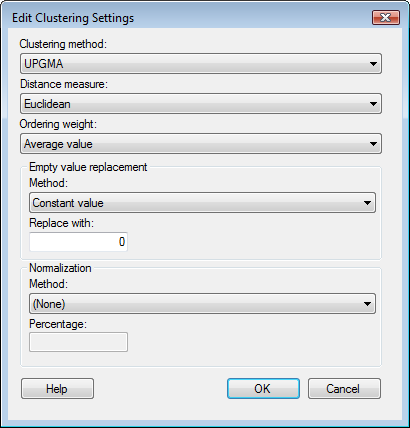
Option |
Description |
Clustering
method |
Specifies the clustering method to use for calculating the similarity between clusters. |
Distance
measure |
Specifies which distance measure to use for the clustering calculation. |
Ordering
weight |
Specifies the ordering weight to use for the clustering calculation. |
Empty
value replacement |
|
Method |
Defines how empty values in the data set should be replaced in the clustering calculation. Constant value – replaces the value by a constant number. Column average – returns the average of the corresponding column values. If the column contains only empty values, they will be replaced by 0, since it is not possible to calculate an average. Row average – replaces the value by the average value of the entire row. If the row contains only empty values, they will be replaced by 0, since it is not possible to calculate an average. Row interpolation – sets the missing value to the interpolated value between the two neighboring values in the row. |
Replace
with |
Specifies the constant value to replace all empty values by when using the Constant value replacement method. |
Normalization |
|
Method |
Specifies the normalization method to use. See Normalizing Columns and the detailed description for each method for further information about the various methods. |
Percentage |
Specifies the percentage value to use when normalizing by percentile or by trimmed mean. |
Note: If you select Ward's method as the clustering method, the distance measure will automatically be set to Half square Euclidean distance. No other distance measure can be used with Ward's method.
See also: