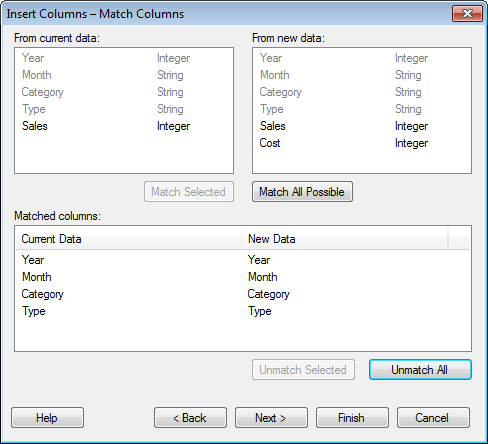
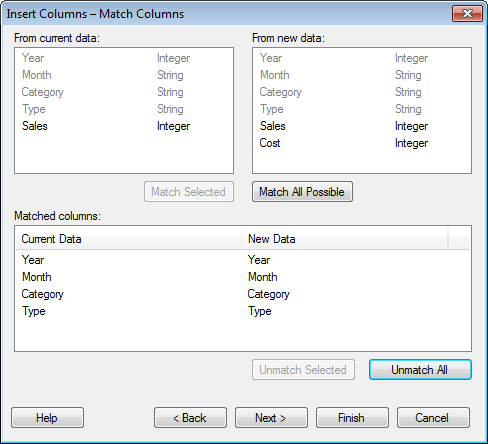
Option |
Description |
From
current data |
Lists all columns in the current data. Click here to select the column you wish to match against a column from the new data, then click Match Selected. |
From
new data |
Lists all columns in the new data. Click here to select the column you wish to match against a column from the current data, then click Match Selected. |
Match
Selected |
Sends the selected column pair (From current data and From new data) to the Matched columns list. |
Match
All Possible |
Sends all column pairs that have the same external ID or, of subordinate importance, columns with the same name to the Matched columns list. |
Matched
columns |
Lists all column pairs that have been selected for matching. |
Unmatch Selected |
Removes the selected column pair from the Matched columns list. |
Unmatch All |
Removes all column pairs from the Matched columns list. |
Next
> |
Continues to the next step of the wizard where the columns to add and the join method are selected. |
Finish |
Adds all available columns that were not used in the matching to the data table using a left outer join. |
See also:
Details on Insert Columns – Select Source
Details on Insert Columns – Import