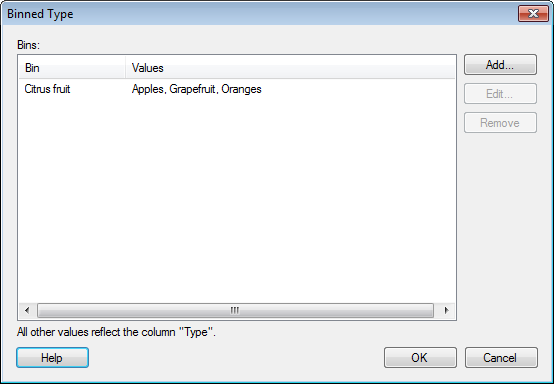
This dialog is used to edit a previously added Bin by Values columns.
To reach the Bin by Values dialog:
Select Edit > Column Properties.
In the Data table drop-down list, select the data table of interest.
Select the column with binned values.
Click Edit....
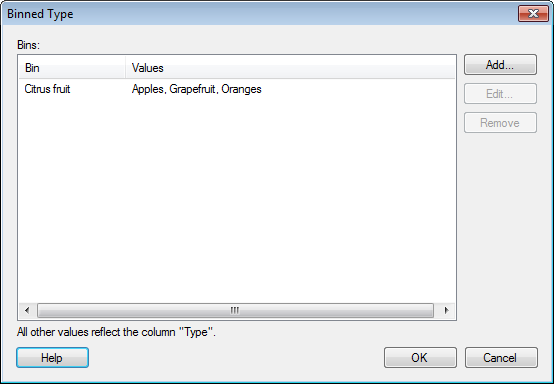
Option |
Description |
Bins |
Allows you to add new bins and edit existing bins in the selected column. Each added bin is listed, and so are the included values. |
Add... |
Opens the Add Bin dialog, where you specify the column values to bin. |
Edit... |
Opens the Edit Bin dialog, where you can make changes to an already added bin. |
Remove |
Removes the selected bin from the list. |
See also:
Details on Insert Binned Column