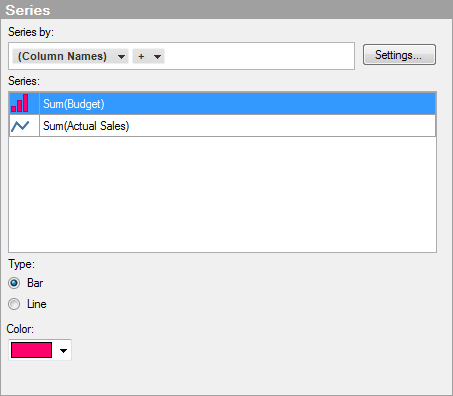
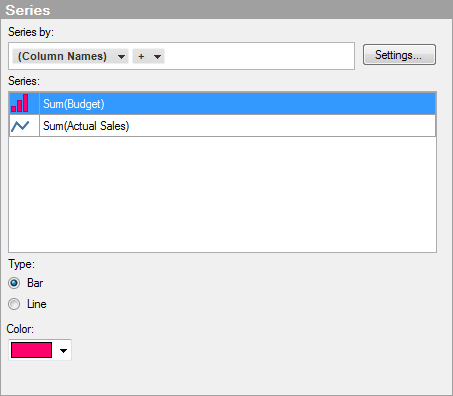
Option |
Description |
Series
by |
Select
the column to set series by. |
Settings... |
Opens the Advanced Settings dialog where you can change the scale mode for the selected column or hierarchy from continuous to categorical and vice versa, as well as changing the category mode to determine which combinations to show. |
Series |
Lists the series in the combination chart. Select a series to be able to apply changes to it. |
Type |
Select whether the series should be displayed as bars or as a line. |
Color |
Specify a color for the selected series. |
See also:
How to Use the Combination Chart