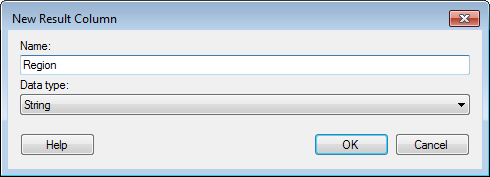
This dialog is used to specify the name and data type of a custom query result column.
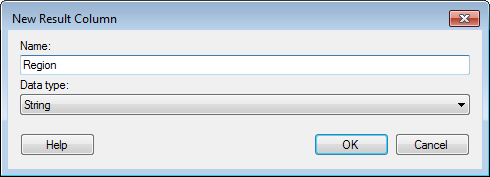
Option |
Description |
Name |
The name of the result column. |
Data
type |
The data type of the result column. Note that the data type entered for a result column must match the actual data type returned from the external system or else the custom query will not work. Verification checks that the metadata returned matches the expected metadata entered in the dialog only. This means that if you make changes to the data types after a first verification and do not update the result columns, then verification will not find any errors. No type casting is performed. |
See also: