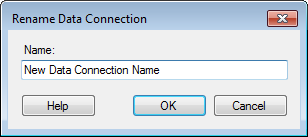
To reach the Rename Data Connection dialog:
Select Edit > Data Connection Properties.
In the list of Connections, select the connection you want to rename.
Click on the Rename button.
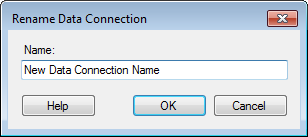
Option |
Description |
Name |
Specify a new name for the data connection. Each data connection must have a unique name. |
See also:
Data Connection Settings – General
Data Connection Settings – Data Source
Data Connection Settings – Cache Settings
How to Edit Data Connection Properties