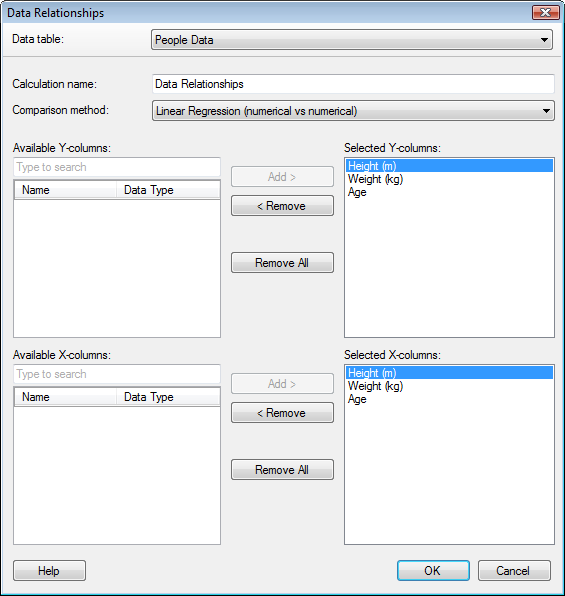
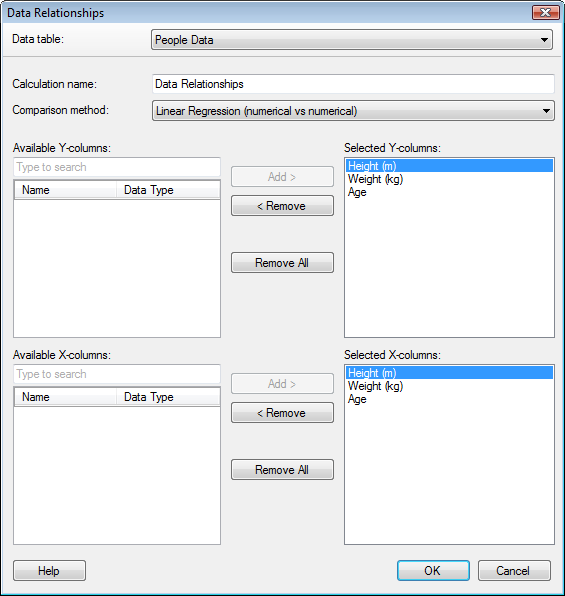
Option |
Description |
Data
table |
Specifies the data table on which the calculation will be performed. |
Calculation
name |
The name that will be displayed on the new page, created by the data relationships calculation. |
Comparison
method |
The method by which you wish to compare the columns. Choose from Linear regression (numerical vs numerical), Spearman R (numerical vs numerical), Anova (numerical vs categorical), Kruskal-Wallis (numerical vs categorical) and Chi-square (categorical vs categorical). |
Available
Y-columns |
The columns available for use on the Y-axis in the calculation. Click a column name in the list to select it. To select more than one column, press Ctrl and click the column names in the list. Use the Add > button to send the selected columns to the Selected Y-columns field, see below. |
Add
> |
Moves the selected columns from the Available Y-columns field to the Selected Y-columns field. |
<
Remove |
Removes the selected columns from the Selected Y-columns field. |
Remove
All |
Removes all columns from the Selected Y-columns field. |
Selected
Y-columns |
The selected columns that you wish to compare against the columns below. |
Available
X-columns |
The columns available for use on the X-axis in the calculation. Click a column name in the list to select it. To select more than one column, press Ctrl and click the column names in the list. Use the Add > button to send the selected columns to the Selected X-columns field, see below. |
Add
> |
Moves the selected columns from the Available X-columns field to the Selected X-columns field. |
<
Remove |
Removes the selected columns from the Selected X-columns field. |
Remove
All |
Removes all columns from the Selected X-columns field. |
Selected
X-columns |
The selected columns. Categorical columns should typically not contain too many unique values. If more than 1000 unique values are available in a selected column, the resulting data relationships table for the Anova, Kruskal-Wallis and Chi-square options will display an error. |
See also:
What is the Data Relationships Tool?